Do you love playing video games? Do you want to share your gaming experiences? Starting a gaming blog can be a great idea. Here, you will learn how to start a gaming blog. We will keep it simple and easy to follow.
Step 1: Choose a Niche
First, you need to choose a niche. A niche is a specific topic or category. For example, you can write about:
- PC games
- Console games
- Mobile games
- Game reviews
- Game tutorials
Choose a niche that you enjoy. This will make writing easier and more fun.
Step 2: Pick a Name for Your Blog
Next, you need to pick a name for your blog. The name should be short and easy to remember. It should also relate to your niche. For example, if your niche is PC games, you can choose a name like “PCGameMaster” or “PCGamerHub”.
Step 3: Get a Domain and Hosting
Now, you need to get a domain and hosting. A domain is your blog’s address on the internet. Hosting is where your blog’s files are stored. Some popular domain and hosting providers are:
- Bluehost
- HostGator
- SiteGround
Choose a provider that fits your budget and needs.
Step 4: Install WordPress
WordPress is a popular platform for blogs. It is easy to use and has many features. Most hosting providers offer one-click WordPress installation. Follow the instructions provided by your hosting provider to install WordPress.
Step 5: Choose a Theme
After installing WordPress, you need to choose a theme. A theme is the design of your blog. You can find free and paid themes in the WordPress theme directory. Choose a theme that looks good and fits your niche.
Step 6: Install Essential Plugins
Plugins add extra features to your blog. Some essential plugins for a gaming blog are:
- Yoast SEO: Helps improve your blog’s search engine ranking.
- Akismet: Protects your blog from spam comments.
- WP Super Cache: Speeds up your blog by caching.
Install these plugins to make your blog better.
Step 7: Create Important Pages
Every blog needs some important pages. These pages help visitors understand your blog. Create the following pages:
- About: Tell visitors about yourself and your blog.
- Contact: Provide a way for visitors to contact you.
- Privacy Policy: Explain how you handle visitor data.
Step 8: Write Your First Blog Post
Now, it’s time to write your first blog post. Choose a topic that interests you. Write in simple language. Use short sentences. Make sure your post is easy to read. Add images and videos to make it more engaging.
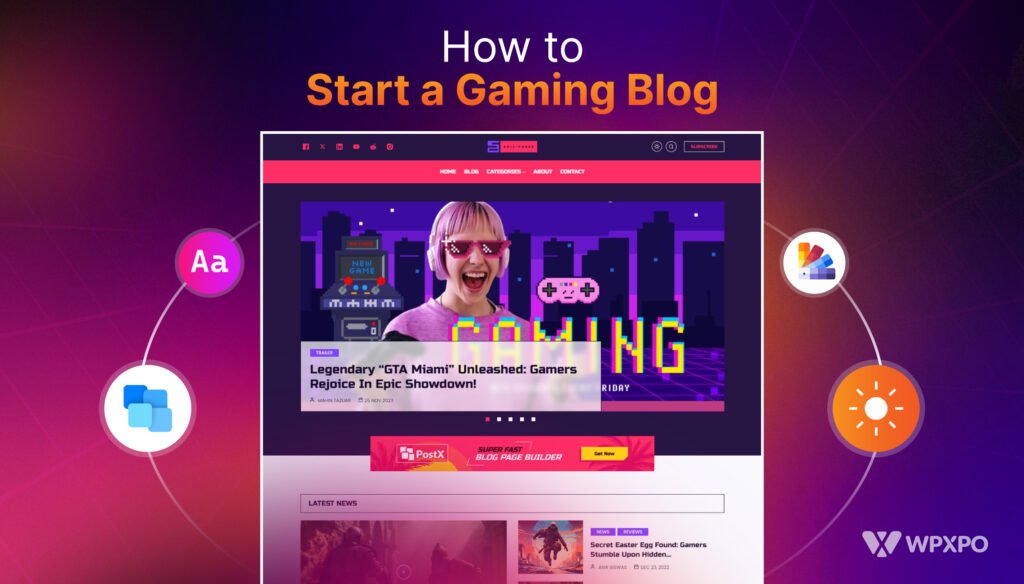
Credit: www.wpxpo.com
Step 9: Promote Your Blog
After publishing your first post, you need to promote your blog. Share your posts on social media. Join gaming forums and communities. Comment on other gaming blogs. This will help you get more visitors.

Credit: www.wix.com
Step 10: Keep Writing
Consistency is key to a successful blog. Keep writing new posts regularly. The more you write, the better you will get. Your blog will grow over time.
Bonus Tips
Here are some bonus tips to make your gaming blog even better:
- Engage with Your Readers: Reply to comments and questions. This will help you build a community.
- Use Images and Videos: Visual content makes your posts more interesting.
- Learn SEO: Search Engine Optimization (SEO) helps your blog rank higher in search results.
- Monetize Your Blog: You can earn money through ads, sponsored posts, and affiliate marketing.
Frequently Asked Questions
What Is A Gaming Blog?
A gaming blog is a website where you write about video games.
How Do I Start A Gaming Blog?
Choose a platform, pick a domain name, and start writing.
What Topics Should I Cover?
Review games, share tips, write news, and discuss game culture.
How Can I Attract Readers?
Use social media, SEO, and engaging content to attract readers.
Conclusion
Starting a gaming blog is fun and rewarding. Follow these steps to create your blog. Choose a niche, pick a name, and get hosting. Install WordPress and choose a theme. Write your first post and promote your blog. Keep writing and engaging with your readers. Good luck!






