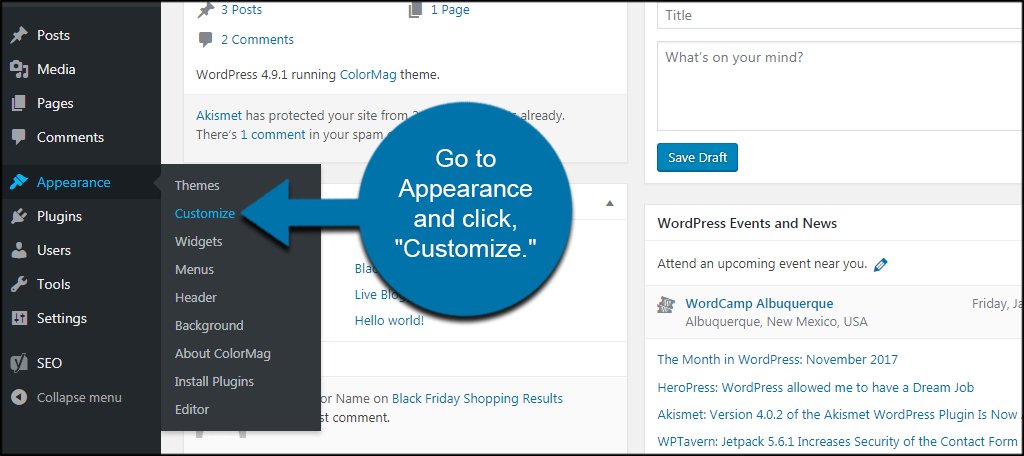WordPress is a popular platform for websites. It is easy to use. Many people use WordPress for blogs and websites. Sometimes, you may want to remove the date and time from comments. This can make your site look cleaner. It can also make comments look more timeless. This guide will show you how to do this.

Credit: themehunk.com
Why Remove Date and Time?
There are many reasons to remove the date and time from comments:
- To keep comments relevant.
- To make your site look clean.
- To avoid showing old comments.
Whatever your reason, it is simple to do.

Credit: www.wpbeginner.com
Methods to Remove Date and Time
There are different ways to remove the date and time. You can use a plugin. You can also edit the code. We will look at both methods. Choose the one that suits you best.
Using A Plugin
Plugins are tools that add features to WordPress. There are many plugins to remove date and time. Here is how to use one:
- Log in to your WordPress dashboard.
- Go to Plugins and click Add New.
- Search for a plugin like “Remove Date from Comments.”
- Install and activate the plugin.
- Follow the plugin instructions to remove the date and time.
This method is easy. It does not need any coding. But, not all plugins are good. Choose a plugin with good reviews.
Editing The Code
Editing the code is another way. This method needs some coding skills. But, it gives you more control. Follow these steps:
- Log in to your WordPress dashboard.
- Go to Appearance and click Theme Editor.
- Find the file named comments.php.
- Look for the line with or
. - Delete or comment out this line.
- Save your changes.
Be careful when editing code. A mistake can break your site. Always make a backup before changing anything.
Step-by-Step Example
Let’s go through a step-by-step example of editing the code.
Step 1: Access Theme Editor
First, log in to your WordPress dashboard. Go to Appearance and click Theme Editor.
Step 2: Find The Comments File
Next, find the file named comments.php. It is usually on the right side. Click on it to open.
Step 3: Locate Date And Time Code
Look for the line with or
Step 4: Remove Or Comment Out
Delete this line or comment it out. To comment out, add <!– at the start and –> at the end. Like this:
Step 5: Save Changes
Finally, save your changes. Click the Update File button.
You have now removed the date and time from comments.
Testing Your Changes
It is important to test your changes. Go to a post with comments. Check if the date and time are gone. If not, clear your browser cache. Sometimes old data is stored in the cache.
Frequently Asked Questions
How Do I Hide Date And Time In WordPress Comments?
You can hide date and time by editing your theme’s CSS.
Can I Remove Timestamps From WordPress Comments?
Yes, you can remove timestamps using custom code or plugins.
Which Plugins Help Hide Comment Dates In WordPress?
Plugins like “WP Comment Date Remover” can help.
Is Coding Needed To Hide Comment Dates?
No, you can use plugins to avoid coding.
Conclusion
Removing the date and time from WordPress comments is easy. You can use a plugin. Or, you can edit the code. Both methods work well. Choose the one that fits you best. Your site will look cleaner and more professional. Good luck!