Running an online store can be tough. One key part is product search. Customers need to find what they want fast. A smart search helps them do that. Here is how you can set it up for your WooCommerce store.

Credit: searchwp.com
Why is Smart Search Important?
Smart search makes it easy for customers to find products. This improves their shopping experience. It also helps increase sales. When customers find what they want, they buy more. A good search system is key to a successful store.
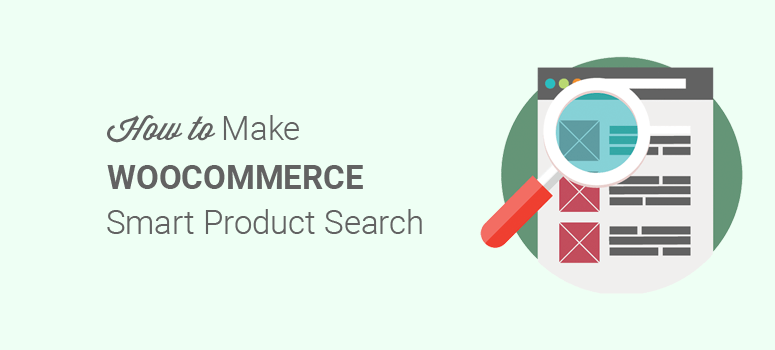
Credit: www.isitwp.com
Steps to Create a Smart WooCommerce Product Search
Follow these steps to make a smart search for your store:
1. Install A Search Plugin
WooCommerce has many search plugins. These plugins help improve the search function. Some popular plugins are:
- WooCommerce Product Search
- SearchWP
- Relevanssi
Choose a plugin that fits your needs. Install and activate it on your WooCommerce store.
2. Configure The Plugin
Once you install the plugin, you need to configure it. Each plugin has its own settings. Here are some common settings to look for:
- Search Fields: Decide which fields to include in the search. Fields can be product title, description, SKU, and more.
- Search Algorithm: Choose how the search results are ranked. Some plugins let you adjust the weight of different fields.
- Autocomplete: Enable autocomplete to show suggestions as customers type.
- Filters: Add filters to refine search results. Filters can include price, category, and other attributes.
3. Optimize Product Titles And Descriptions
Good product titles and descriptions help improve search results. Make sure each product has a clear title. Include important keywords in the title. Write detailed descriptions that describe the product well. This helps the search plugin find the right products.
4. Use Tags And Categories
Tags and categories help organize your products. They also improve search results. Assign relevant tags and categories to each product. This helps customers find products by browsing. It also makes the search smarter.
5. Enable Search Tracking
Track search queries to understand what customers are looking for. Some plugins offer search tracking. This data helps you improve your product offerings. It also helps you optimize the search settings.
Best Practices for Smart Search
Here are some tips to make the most of your smart search:
1. Use Synonyms
People may use different words to search for the same product. Add synonyms to your search settings. This makes sure that all relevant products appear in the results.
2. Highlight Search Terms
Highlighting search terms in the results helps customers. It shows them why a product is relevant. This makes it easier for them to decide which product to choose.
3. Regularly Update Your Product Database
Make sure your product database is always up to date. Add new products and remove old ones. Keep the product information accurate. This ensures the search results are always relevant.
4. Test The Search Function
Regularly test the search function. Make sure it works well. Check if the results are accurate. Ask friends or family to try it out. Get feedback and make improvements as needed.
5. Provide Filters
Filters help narrow down search results. Provide filters for price, category, brand, and other attributes. This helps customers find what they want faster.
Frequently Asked Questions
What Is A Smart Woocommerce Product Search?
A smart WooCommerce product search enhances user experience by providing accurate, relevant results quickly.
How Can I Improve My Woocommerce Product Search?
Use plugins or extensions to add filters, auto-suggestions, and better keyword matching.
Why Is Smart Search Important For Woocommerce?
It helps customers find products quickly, improving user satisfaction and increasing sales.
Which Plugins Enhance Woocommerce Search?
Popular plugins include SearchWP, Ajax Search for WooCommerce, and WooCommerce Product Search.
Conclusion
A smart WooCommerce product search is essential for any online store. It helps customers find what they want quickly. This leads to better customer satisfaction and more sales. Follow the steps and tips in this guide to create a smart search for your store.
Remember to install a search plugin, configure it, and optimize your product titles and descriptions. Use tags, categories, and track search queries. Implement best practices like using synonyms, highlighting search terms, and providing filters. Regularly update your product database and test the search function.
By doing all this, you will create a smart WooCommerce product search that makes shopping easier for your customers. This will help your store succeed in the long run.






