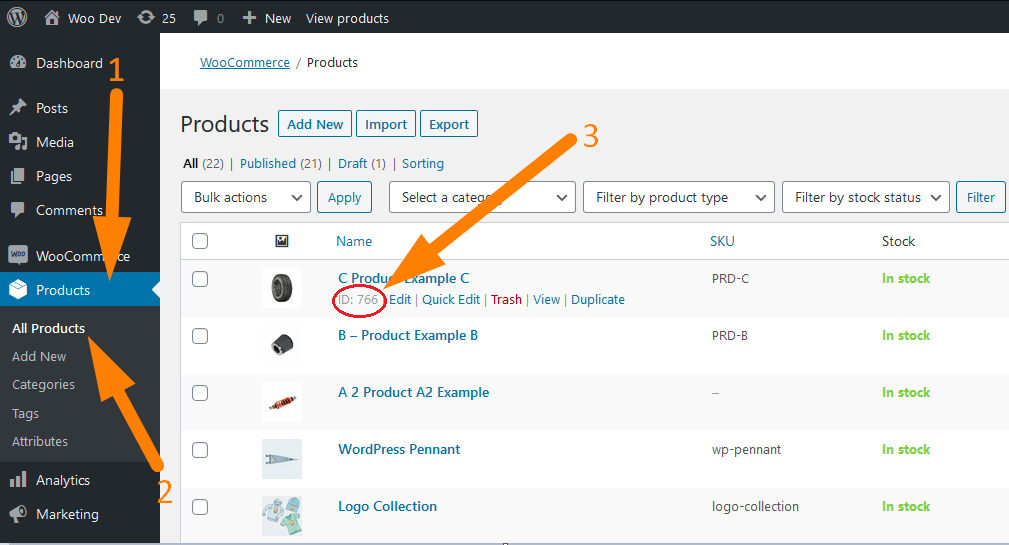WooCommerce is a popular plugin for WordPress. It helps you create an online store. Sometimes, you need to find the product ID. This guide will help you find it easily.
Why Do You Need Product ID?
Product ID is important. It helps you manage your products. You might need it for various reasons:
- To apply discounts.
- To track inventory.
- To manage orders.

Credit: iconicwp.com
Steps to Find Product ID in WooCommerce
Finding the product ID is simple. Follow these steps:
Step 1: Log Into Your WordPress Admin
First, you need to log in. Use your admin username and password. This will take you to the dashboard.
Step 2: Go To Products
On the left-hand side, you will see a menu. Look for “Products”. Click on it. This will show you a list of all your products.
Step 3: Find The Product Id
Now, look at the list of products. You will see columns like “Name”, “SKU”, and “Stock”. Hover over the product name. You will see a small box appear. This box has the product ID.
| Column Name | Description |
|---|---|
| Name | The name of the product. |
| SKU | The stock-keeping unit. It is unique for each product. |
| Stock | The number of items available. |
Alternative Methods to Find Product ID
There are other ways to find the product ID. Here are some methods:
Method 1: Using Url
You can find the product ID in the URL. Follow these steps:
- Go to the “Products” page.
- Click on the product name. This will open the edit page.
- Look at the URL in your browser. It will look something like this:
The number after “post=” is the product ID. In this example, the product ID is 123.
Method 2: Using Shortcode
WooCommerce shortcodes can also show product IDs. To use this method:
- Go to a page or post where you want to use the shortcode.
- Add the following shortcode:
Replace “123” with your product ID. This will display the product on that page.
Method 3: Using Plugins
There are plugins that can help you find the product ID. One such plugin is “Show IDs”. Follow these steps to use it:
- Go to “Plugins” in your WordPress dashboard.
- Click “Add New”.
- Search for “Show IDs”.
- Install and activate the plugin.
- Go to the “Products” page. You will see a new column called “ID”.
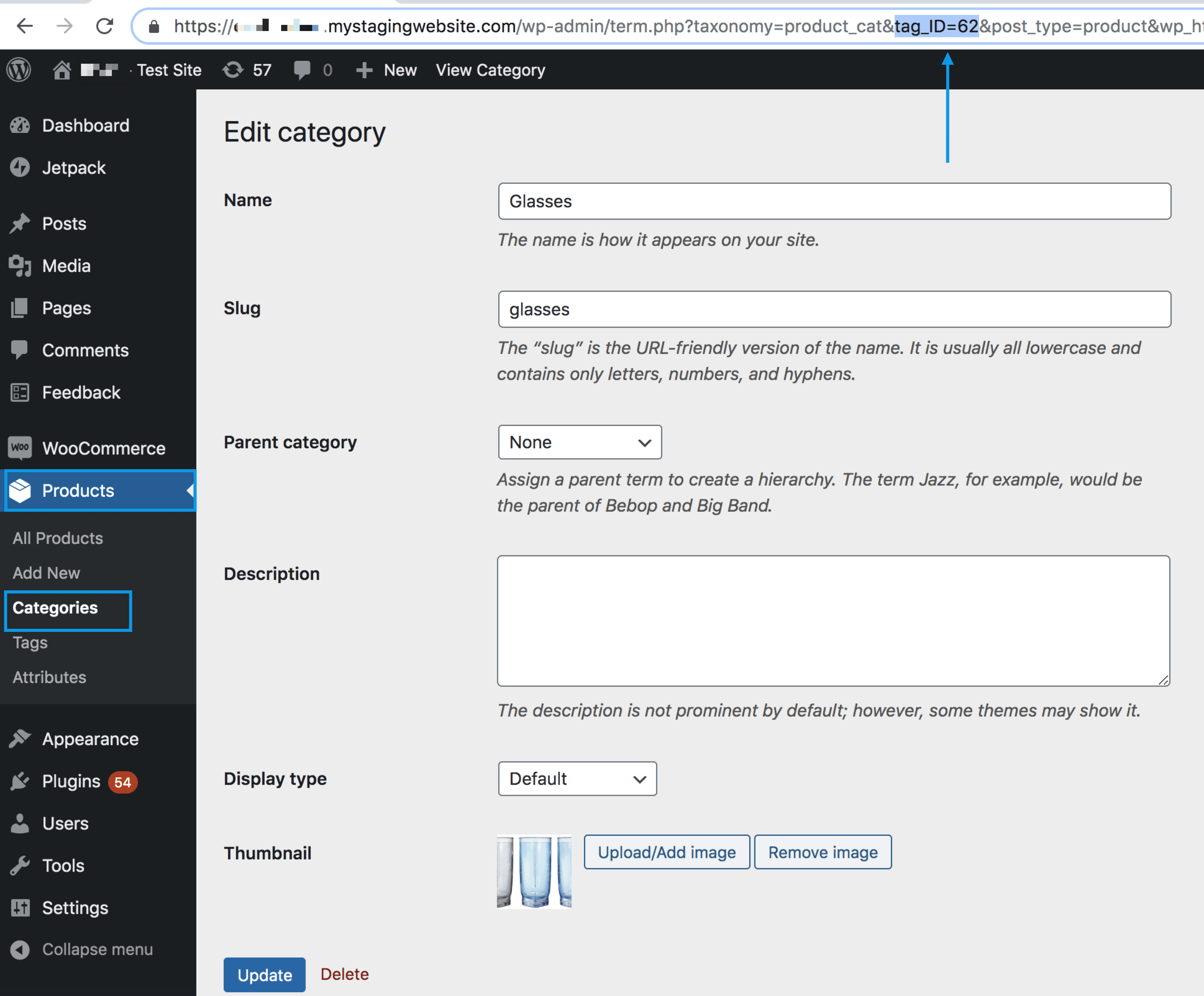
Credit: woocommerce.com
Tips for Managing Product IDs
Managing product IDs can be easy. Here are some tips:
- Keep a list of your product IDs.
- Use clear and unique names for your products.
- Regularly update your product information.
Frequently Asked Questions
What Is A Product Id In Woocommerce?
A product ID is a unique identifier for each product in WooCommerce.
How To Locate Woocommerce Product Id?
Go to the Products section in WooCommerce. Hover over a product to see the ID.
Can I Find Product Id In The Url?
Yes, product ID appears in the URL when editing the product.
Is Product Id Visible On The Product Page?
No, it’s not visible on the frontend product page.
Conclusion
Finding the product ID in WooCommerce is simple. Just follow the steps in this guide. You can use different methods. Choose the one that works best for you. Now, you can manage your products better. Happy selling!