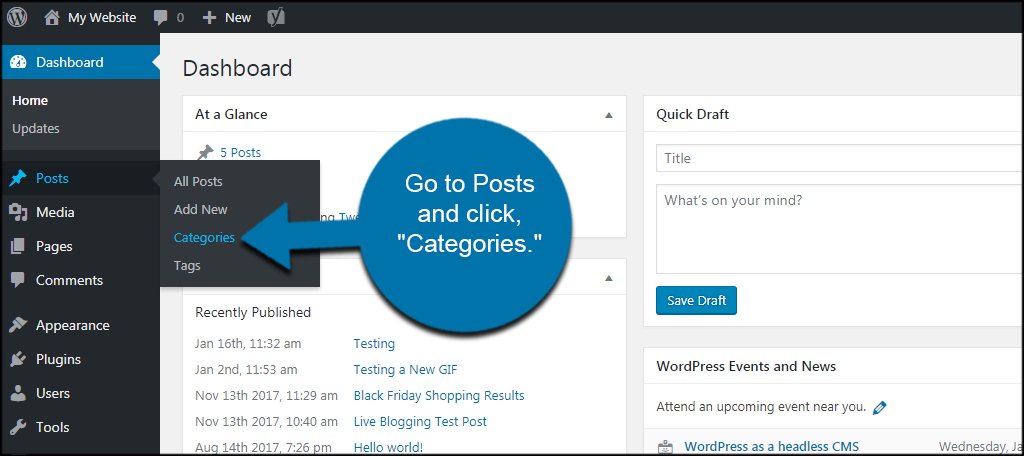WordPress is a popular tool for websites. Many people use it. But finding details like post category, tag, comments, or user ID can be tricky. This guide will help you.
Finding Post Category in WordPress
Categories help organize your posts. Here’s how to find a post category:
- Log in to your WordPress admin dashboard.
- Go to the “Posts” section.
- Select “Categories” from the dropdown menu.
- You will see a list of all categories.
Each category has a name and description. You can also see the slug, which is part of the URL.
Finding Post Tag in WordPress
Tags are similar to categories. They help organize content. Here’s how to find a post tag:
- Log in to your WordPress admin dashboard.
- Go to the “Posts” section.
- Select “Tags” from the dropdown menu.
- You will see a list of all tags.
Tags have names and slugs, just like categories. They help users find related posts.
Finding Comments in WordPress
Comments let users interact with your posts. Here’s how to find comments:
- Log in to your WordPress admin dashboard.
- Go to the “Comments” section.
- You will see a list of all comments.
You can approve, reply, or delete comments. You can also mark them as spam.

Credit: ltheme.com
Finding User ID in WordPress
Each user has an ID. It helps in managing users. Here’s how to find a user ID:
- Log in to your WordPress admin dashboard.
- Go to the “Users” section.
- Select “All Users” from the dropdown menu.
- Hover over a user’s name.
- Look at the URL at the bottom of your browser.
The URL will show the user ID. It is a number at the end of the URL.
Why These Details Are Important
Knowing these details helps manage your site better. Here’s why:
- Categories: Help organize your posts for easy navigation.
- Tags: Connect related posts for better user experience.
- Comments: Engage with your audience and get feedback.
- User ID: Manage user roles and permissions.

Credit: www.youtube.com
Tools to Help You
Several tools can help you find these details easily. Here are some:
- Yoast SEO: Helps manage categories and tags.
- WP User Manager: Helps manage user roles and IDs.
- Disqus: Helps manage comments.
Common Problems and Solutions
Sometimes, you might face issues. Here are some common problems and their solutions:
- Categories not showing: Check if they are assigned to any posts.
- Tags missing: Ensure they are added to the posts.
- Comments not appearing: Check if they are approved.
- User ID not found: Verify the user exists in the system.
Frequently Asked Questions
How Can I Find The Category Of A Post In WordPress?
Use `get_the_category()` function to find the category of a post.
How Do I Get A Tag By Id In WordPress?
Use `get_tag()` function and pass the tag ID to get the tag.
How To Find User Id In WordPress?
Find user ID using `get_current_user_id()` function for logged-in users.
How Can I Display Comments In WordPress?
Use `wp_list_comments()` to display comments on your WordPress posts.
Conclusion
Finding post categories, tags, comments, or user IDs in WordPress is easy. Follow the steps given. Use the tools mentioned. Manage your site better. Happy blogging!