WordPress is a powerful tool for building websites. It is user-friendly and flexible. However, sometimes you may need to hide certain features. One such feature is the Screen Options button.

Credit: www.bluehost.com
What is the Screen Options Button?
The Screen Options button is found in the WordPress admin area. It allows users to customize the admin screen. For example, you can show or hide columns in the post list. While useful, it can also be confusing for some users. Therefore, you may want to disable it.
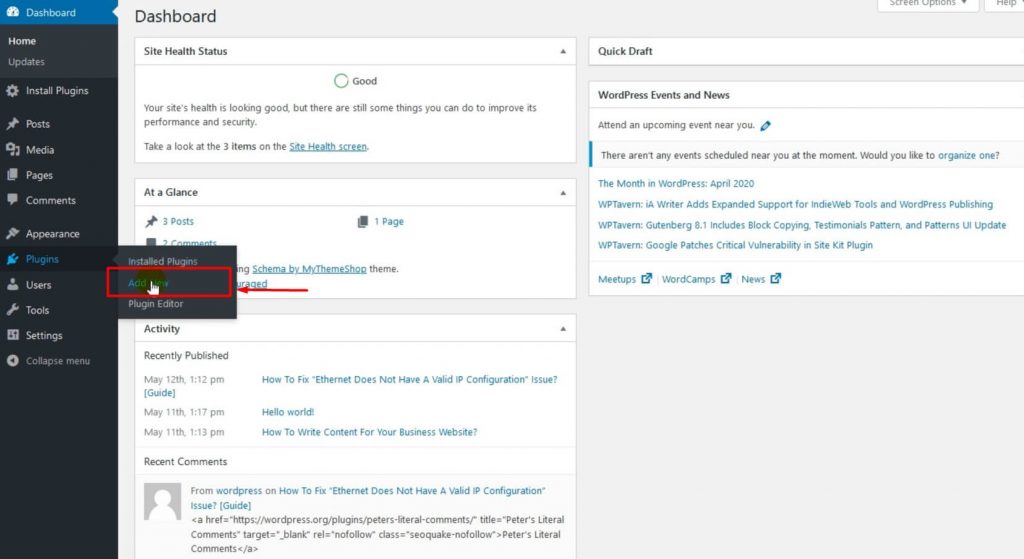
Credit: digitalsuncity.com
Why Disable the Screen Options Button?
There are several reasons to disable this button:
- Prevent users from making unwanted changes.
- Keep the admin area clean and simple.
- Improve security by limiting user access.
Steps to Disable the Screen Options Button
Disabling the Screen Options button is easy. Follow these steps:
Step 1: Access Your WordPress Files
You need to edit your theme’s functions.php file. This file is located in your theme folder. You can access it via FTP or your hosting control panel.
Step 2: Edit The Functions.php File
Open the functions.php file. Add the following code at the end of the file:
function remove_screen_options() {
return false;
}
add_filter('screen_options_show_screen', 'remove_screen_options');
This code will disable the Screen Options button for all users.
Step 3: Save Your Changes
Save the functions.php file and upload it back to your server. Refresh your WordPress admin area. The Screen Options button should now be hidden.
Advanced: Disable for Specific Users
You may want to disable the button for specific users only. For example, only for non-admin users. To do this, use the following code:
function remove_screen_options() {
if (!current_user_can('manage_options')) {
return false;
}
return true;
}
add_filter('screen_options_show_screen', 'remove_screen_options');
This code checks the user’s role. If the user is not an admin, the button is hidden.
Frequently Asked Questions
How Do I Hide The Screen Options In WordPress?
Go to your WordPress dashboard. Click on “Screen Options” to hide it.
Why Disable The Screen Options Button?
It simplifies the dashboard. Reduces user confusion. Enhances security by limiting access.
Can I Disable Screen Options Without A Plugin?
Yes, add custom code to your theme’s functions. php file.
Is It Safe To Disable Screen Options?
Yes, it is safe. It won’t affect WordPress functionality.
Conclusion
Disabling the Screen Options button can make your admin area cleaner. It can also prevent users from making unwanted changes. Follow the steps above to disable it easily. Happy WordPress managing!






