Do you need to change the type of your posts? In WordPress, you can do it. This guide will show you how.
What are Post Types?
Post types are different kinds of content in WordPress. The common post types are:
- Posts
- Pages
- Attachments
- Revisions
- Menus
Each type has its own purpose. Posts are for blog entries. Pages are for static content like ‘About Us’.
Why Convert Post Types?
You might want to convert post types for many reasons. Maybe you need to change a post to a page. Or change a page to a post. This can help organize your content better.
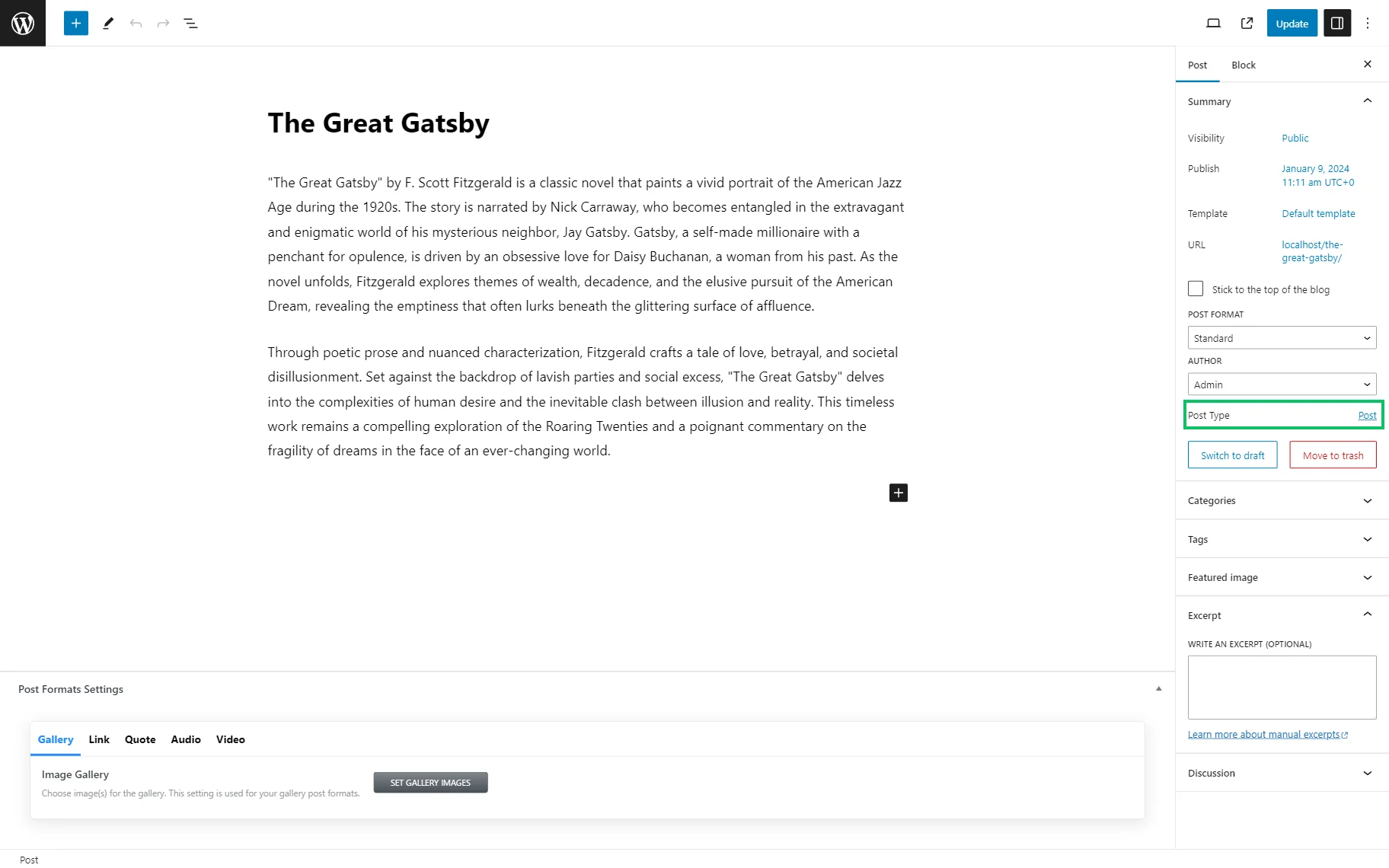
Credit: crocoblock.com
Tools to Use
There are tools to help you convert post types. Two popular ones are:
- Post Type Switcher
- Convert Post Types
Both tools are easy to use. You can find them in the WordPress plugin directory.
How to Use Post Type Switcher
Post Type Switcher is a simple plugin. It lets you change post types easily. Follow these steps:
- Install the Post Type Switcher plugin.
- Activate the plugin.
- Go to the post you want to change.
- Find the ‘Post Type’ dropdown menu.
- Select the new post type.
- Click ‘Update’.
How to Use Convert Post Types
Convert Post Types is another good plugin. It works in a similar way. Here are the steps:
- Install the Convert Post Types plugin.
- Activate the plugin.
- Go to ‘Tools’ in your dashboard.
- Click on ‘Convert Post Types’.
- Select the posts you want to change.
- Choose the new post type.
- Click ‘Convert’.
Manual Conversion
If you prefer, you can convert post types manually. It is a bit harder but still possible. You need to edit the database. Here is how:
- Back up your database first.
- Open your database with a tool like phpMyAdmin.
- Find the ‘wp_posts’ table.
- Find the post you want to change.
- Edit the ‘post_type’ field.
- Enter the new post type.
- Save your changes.
Be careful with this method. It is best for advanced users.
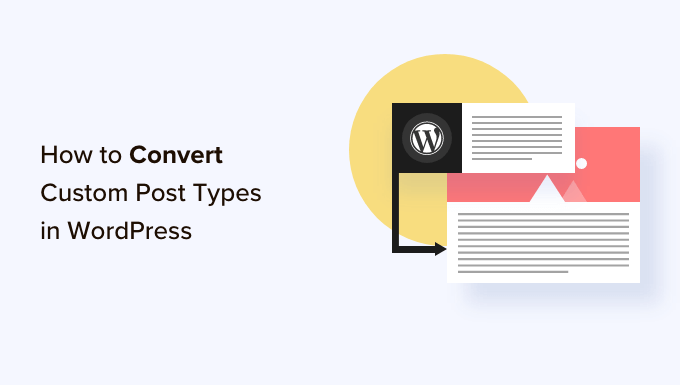
Credit: www.wpbeginner.com
Things to Remember
Before converting post types, remember these tips:
- Always back up your site first.
- Test the conversion on a staging site.
- Check for broken links after conversion.
These tips will help you avoid problems.
Frequently Asked Questions
What Are Post Types In WordPress?
Post types are different content formats like posts, pages, and custom types.
How To Convert Post Types In WordPress?
Use plugins like Post Type Switcher. It’s simple and effective.
Why Convert Post Types?
To better organize content. Helps in site structure and SEO.
Can I Convert Posts To Pages?
Yes, use plugins or edit the database manually.
Conclusion
Converting post types is not hard. Use a plugin like Post Type Switcher or Convert Post Types. Or, do it manually if you are advanced. Always back up your site first. Follow these steps, and you will succeed.






