Do you love using WordPress? Plugins make WordPress even better. They add new features and make your site more powerful. But installing many plugins one by one takes time. Let’s learn how to bulk install your favorite plugins in WordPress.
Why Bulk Install Plugins?
Installing plugins one by one can be slow. Bulk installing saves time. It also helps to keep your site setup simple. You can add many features quickly.
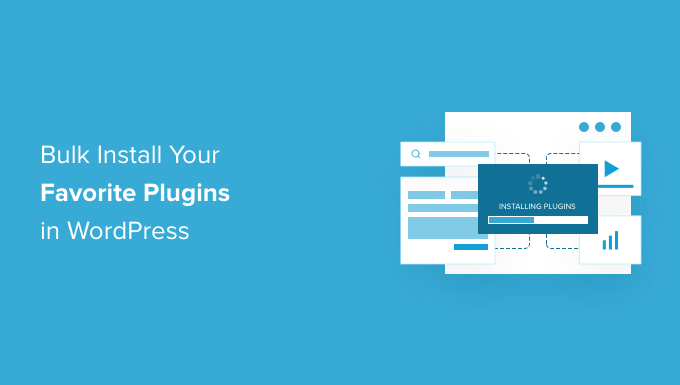
Credit: www.wpbeginner.com
Steps to Bulk Install Plugins
Follow these steps to install plugins in bulk. You will need to use some tools and methods. Let’s get started.
1. Prepare A List Of Plugins
First, make a list of the plugins you need. Write down their names. This helps you stay organized.
2. Use A Plugin Manager
There are plugins that help manage other plugins. These are called plugin managers. One popular plugin manager is WPCore. Here is how to use it:
- Install and activate WPCore plugin.
- Create a free account on WPCore website.
- Create a new collection and add your desired plugins.
- Get the collection key and enter it in WPCore plugin settings on your WordPress site.
- Install all plugins from the collection with one click.
3. Use Wp-cli (command Line Interface)
If you are comfortable using command lines, WP-CLI is a great tool. Here is how to use it:
- Install WP-CLI on your server.
- Open your command line tool (like Terminal).
- Navigate to your WordPress directory.
- Use the command
wp plugin install plugin-namefor each plugin. - You can list all plugins in one command like
wp plugin install plugin1 plugin2 plugin3.
4. Use A Plugin Bundle
Some plugin developers offer bundles. These bundles include multiple plugins in one package. Here is how to use a plugin bundle:
- Search for plugin bundles related to your needs.
- Buy or download the bundle.
- Upload and install the bundle on your WordPress site.
5. Use A Plugin Installer Plugin
There are plugins made to install other plugins. One such plugin is Bulk Plugin Installation. Here is how to use it:
- Install and activate Bulk Plugin Installation plugin.
- Go to the plugin’s settings page.
- Add the URLs of the plugins you want to install.
- Click the install button to install all plugins at once.
6. Use A Backup And Restore Plugin
Backup plugins can help too. They can save and restore your plugins. One popular backup plugin is UpdraftPlus. Here is how to use it:
- Install and activate UpdraftPlus plugin.
- Create a backup of your plugins.
- Restore the backup on your new WordPress site.
Tips for Managing Plugins
Managing plugins well is important. Here are some tips:
- Keep plugins updated. This ensures security and new features.
- Delete plugins you do not use. This keeps your site fast.
- Check for plugin conflicts. Some plugins may not work well together.
- Read plugin reviews before installing. This helps you choose good plugins.
Benefits of Bulk Installing Plugins
Bulk installing plugins has many benefits:
- Save time by installing many plugins at once.
- Keep your site setup simple and organized.
- Quickly add new features to your site.
- Ensure all needed plugins are installed together.

Credit: www.linkedin.com
Frequently Asked Questions
How Can I Bulk Install Plugins In WordPress?
Use plugin managers like WP-CLI or third-party bulk installer plugins.
Is There A Plugin For Bulk Installing Other Plugins?
Yes, plugins like “Bulk Plugin Install” let you install multiple plugins at once.
Do I Need Coding Skills For Bulk Plugin Installation?
No, most tools for bulk installing plugins require no coding skills.
Can I Bulk Install Plugins Via Wp-cli?
Yes, WP-CLI allows you to install multiple plugins using simple commands.
Conclusion
Bulk installing plugins in WordPress is easy. It saves time and effort. Use tools like WPCore, WP-CLI, plugin bundles, and installer plugins. Keep your plugins updated and organized. Enjoy a better WordPress experience with these simple steps.






