Do you want to stop bad visitors from coming to your website? Blocking their IP addresses can help. This guide will show you how to do it step-by-step. It is easy and does not take much time.
What is an IP Address?
An IP address is a unique number. Every computer has one. It helps in identifying the computer on the internet. Think of it like a home address but for your computer.
Why Block IP Addresses?
Blocking IP addresses can help keep your website safe. Some visitors may try to spam your website. Others may try to hack it. Blocking their IP addresses can stop them.
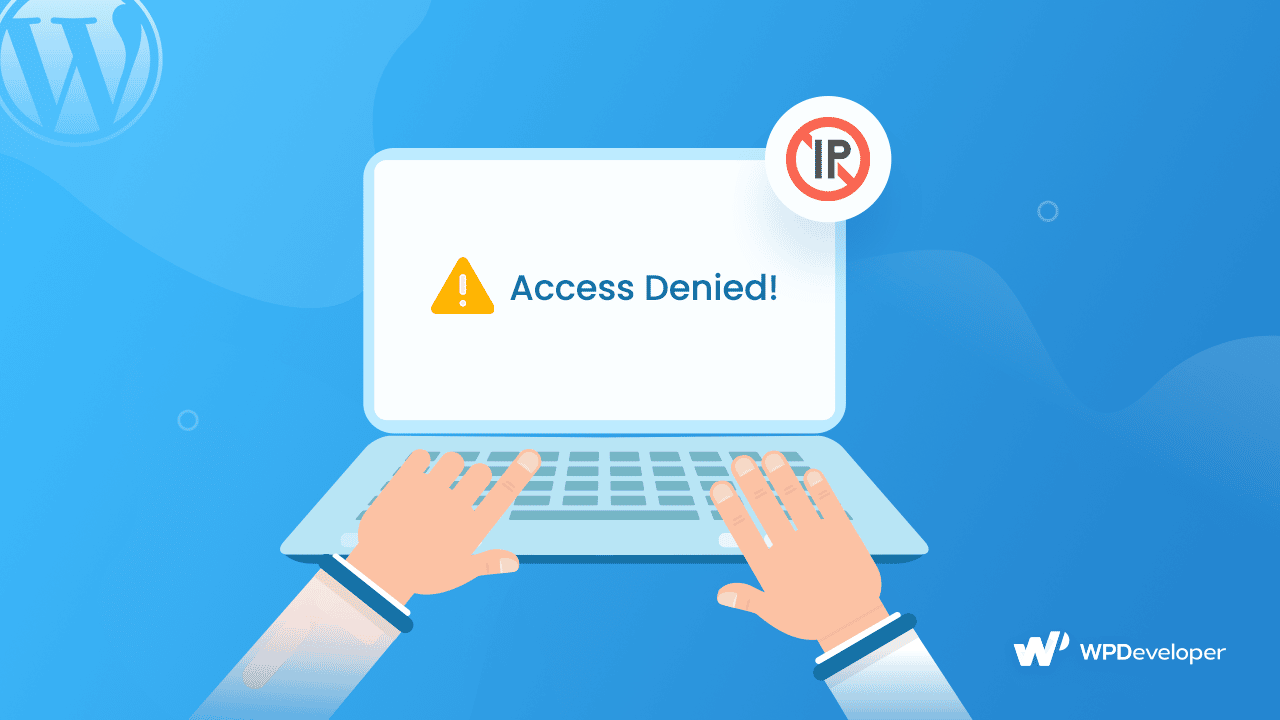
Credit: wpdeveloper.com

Credit: www.malcare.com
Ways to Block IP Addresses in WordPress
There are different ways to block IP addresses. You can use plugins. You can also do it manually. We will look at both ways.
Using Plugins
Plugins make it easy to block IP addresses. Here are some popular plugins you can use:
- Wordfence Security
- All In One WP Security & Firewall
- WP-Ban
Wordfence Security
Wordfence Security is a popular plugin. It has many features. One of them is blocking IP addresses.
- Install and activate Wordfence Security.
- Go to Wordfence > Firewall.
- Click on Blocking.
- Enter the IP address you want to block.
- Click on Block this IP.
All In One WP Security & Firewall
This plugin is also good for blocking IP addresses.
- Install and activate All In One WP Security & Firewall.
- Go to WP Security > Dashboard.
- Click on Blacklist Manager.
- Enter the IP address you want to block.
- Click on Add IP Address.
WP-Ban
WP-Ban is another plugin you can use.
- Install and activate WP-Ban.
- Go to Settings > Ban.
- Enter the IP address you want to block.
- Click on Update Options.
Blocking Ip Addresses Manually
You can also block IP addresses without plugins. This can be done by editing the .htaccess file or using the cPanel.
Using .htaccess File
The .htaccess file is a configuration file. It is used by the server. You can block IP addresses by editing this file.
- Access your website’s files using FTP or File Manager.
- Find the .htaccess file in the root directory.
- Open the .htaccess file.
- Add this code at the end of the file:
Order Deny,Allow
Deny from 123.45.67.89
- Replace 123.45.67.89 with the IP address you want to block.
- Save the file.
Using cPanel
You can also block IP addresses using cPanel. Here is how:
- Log in to your cPanel account.
- Find and click on IP Blocker.
- Enter the IP address you want to block.
- Click on Add.
How to Find IP Addresses to Block
You need to know the IP address before you can block it. Here are some ways to find them:
Using WordPress Comments
Sometimes, spammers leave comments on your website. You can find their IP addresses in the comments section.
- Go to the Comments section in your WordPress dashboard.
- Look for the comment you want to block.
- Find the IP address next to the comment.
Using Google Analytics
Google Analytics can help you find suspicious IP addresses. Look for unusual traffic patterns or high bounce rates.
Using Server Logs
Your server logs can also help you find IP addresses. You can access these logs through your hosting provider.
Tips for Blocking IP Addresses
Here are some tips to help you block IP addresses effectively:
- Always backup your website before making changes.
- Be careful not to block legitimate visitors.
- Regularly update your plugins and WordPress.
- Use a combination of plugins and manual methods for better protection.
Frequently Asked Questions
How Do I Block An Ip Address In WordPress?
Go to your WordPress dashboard. Use a security plugin like Wordfence. Block IPs under settings.
Can I Block Multiple Ip Addresses?
Yes, you can block multiple IPs. Use a security plugin. Add each IP to the block list.
Why Should I Block Ip Addresses?
Blocking IPs can stop spam, protect against attacks, and improve site security. It’s essential for site safety.
Is Blocking Ips In WordPress Safe?
Yes, blocking IPs is safe. It protects your site from malicious traffic and spam.
Conclusion
Blocking IP addresses can help keep your website safe. You can use plugins or do it manually. It is easy and does not take much time. Follow the steps in this guide to block IP addresses on your WordPress site.






