Adding product videos to your WooCommerce galleries is important. Videos help customers understand your products better. They can see the product in action. This makes them more likely to buy. In this guide, we will show you how to do it.
Why Add Product Videos to WooCommerce Galleries?
Videos give more information than pictures. They show the product in use. This helps customers make better decisions. Here are some reasons to add videos:
- Videos increase customer trust.
- They show the product’s features.
- They improve the shopping experience.
- They can boost sales.
Steps to Add Product Videos
Follow these simple steps to add videos to your WooCommerce product galleries. It is easy and quick. Let’s get started.
Step 1: Install A Plugin
First, you need a plugin. Plugins add new features to your WooCommerce store. For this task, we recommend using the “Product Video for WooCommerce” plugin. It is easy to use and free.
To install the plugin:
- Go to your WordPress dashboard.
- Click on “Plugins” in the left menu.
- Click “Add New” at the top of the page.
- Type “Product Video for WooCommerce” in the search bar.
- Find the plugin and click “Install Now.”
- After installing, click “Activate.”
Step 2: Configure The Plugin
After activation, you need to configure the plugin. This is easy. Follow these steps:
- Go to “WooCommerce” in the dashboard.
- Click on “Settings.”
- Find the “Product Video” tab.
- Adjust the settings as needed.
You can choose where to show the video. You can also set the video thumbnail. Save your changes when done.
Step 3: Add Videos To Products
Now, it is time to add videos to your products. Here is how:
- Go to “Products” in the dashboard.
- Select the product you want to add a video to.
- Scroll down to the “Product Data” section.
- Click on the “Product Video” tab.
- Paste the video URL in the field provided.
You can use YouTube, Vimeo, or self-hosted videos. After pasting the URL, save your changes. The video will appear in the product gallery.
Tips for Creating Good Product Videos
Good videos can make a big difference. Here are some tips to create effective product videos:
- Keep the video short and to the point.
- Show the product from different angles.
- Highlight key features and benefits.
- Use good lighting and clear audio.
- Include a call to action at the end.
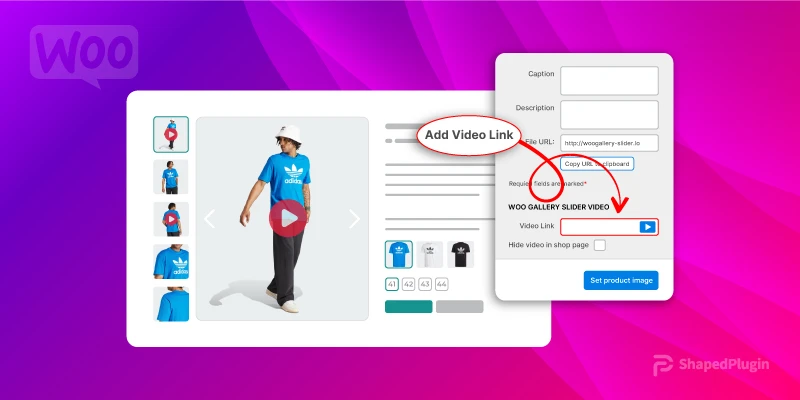
Credit: shapedplugin.com
Common Mistakes to Avoid
Here are some common mistakes to avoid when adding videos:
- Using low-quality videos.
- Making videos too long.
- Not showing the product clearly.
- Ignoring the importance of good audio.
- Not testing the video before uploading.
Benefits of Adding Videos
Adding videos to your WooCommerce galleries has many benefits. Here are a few:
| Benefit | Description |
|---|---|
| Increased Engagement | Videos keep customers on your site longer. |
| Better Understanding | Videos explain the product better than text. |
| Higher Conversion Rates | Videos can lead to more sales. |
| Improved SEO | Videos can improve your search engine ranking. |

Credit: woocommerce.com
Frequently Asked Questions
How Do I Add Product Videos To Woocommerce Galleries?
You can use plugins like WooThumbs or WooCommerce Product Video Gallery.
Why Should I Add Product Videos To My Woocommerce Store?
Product videos boost engagement, increase conversions, and provide a better customer experience.
Which Plugin Is Best For Woocommerce Product Videos?
WooThumbs and WooCommerce Product Video Gallery are popular and reliable choices.
Can I Add Youtube Videos To Woocommerce Galleries?
Yes, most plugins allow you to embed YouTube videos easily.
Conclusion
Adding product videos to WooCommerce galleries is easy. It helps customers understand your products better. Follow the steps in this guide to add videos. Remember to create high-quality videos. Avoid common mistakes. Enjoy the benefits of increased engagement and sales. Start adding videos today and see the difference!






