Adding a mortgage calculator to your WordPress site is useful. It helps visitors calculate their loan payments. This guide will show you how to do it.

Credit: wordpress.org
Why Add a Mortgage Calculator?
A mortgage calculator is helpful. It lets users know their monthly payment. It also shows how much interest they will pay. This tool can keep visitors on your site longer.
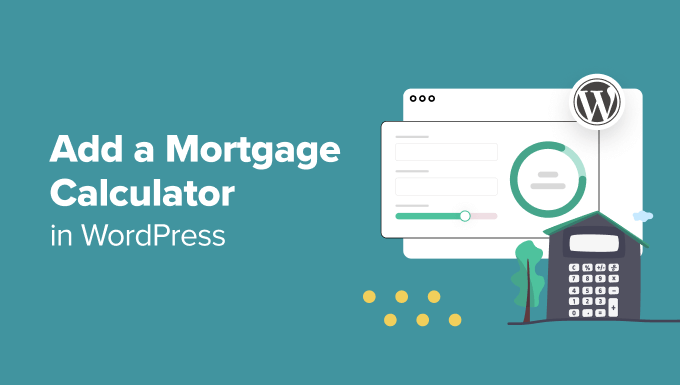
Credit: www.wpbeginner.com
Step-by-Step Guide
Follow these simple steps to add a mortgage calculator to your WordPress site.
Step 1: Choose A Plugin
First, you need a plugin. A plugin is a tool that adds features to your site. There are many plugins for mortgage calculators. Some popular ones are:
- Mortgage Calculator by WP Real Estate
- Responsive Mortgage Calculator
- Mortgage Calculator by Calculated Fields Form
Step 2: Install The Plugin
Next, you need to install the plugin. Here are the steps:
- Login to your WordPress dashboard.
- Go to Plugins and click Add New.
- Type the name of the plugin in the search bar.
- Click Install Now on the plugin you want.
- After it installs, click Activate.
Step 3: Configure The Plugin
After activation, you need to configure the plugin. Each plugin has different settings. Here is a general guide:
- Go to Settings in your WordPress dashboard.
- Find the plugin you installed.
- Click on it to open the settings.
- Fill in the necessary fields. This may include loan amount, interest rate, and loan term.
- Save your changes.
Step 4: Add The Calculator To Your Site
Now, you need to add the calculator to your site. This can be done with a shortcode. A shortcode is a small piece of code. It tells WordPress where to place the calculator. Here’s how to do it:
- Copy the shortcode provided by the plugin.
- Go to the page or post where you want the calculator.
- Paste the shortcode into the content area.
- Click Update or Publish.
Your mortgage calculator should now appear on your site.
Tips for Using a Mortgage Calculator
Here are some tips for using a mortgage calculator on your site:
- Place it on relevant pages. This includes real estate listings or financial advice pages.
- Make sure the calculator is easy to find.
- Test the calculator to ensure it works properly.
- Update the calculator settings as needed. This keeps the information accurate.
Common Issues and Solutions
Sometimes, you may face issues with the mortgage calculator. Here are some common problems and solutions:
- Calculator not showing: Check if the plugin is activated. Also, make sure the shortcode is correct.
- Incorrect calculations: Double-check the settings. Ensure all fields are filled correctly.
- Slow loading: This can be due to other plugins. Try disabling unnecessary plugins.
Frequently Asked Questions
How Do I Add A Mortgage Calculator Plugin To WordPress?
Install a mortgage calculator plugin from the WordPress Plugin Directory. Activate it, then configure settings.
What Is The Best Mortgage Calculator Plugin For WordPress?
There are many options. Popular ones include Mortgage Calculator by Calculated Fields Form and Mortgage Calculator by WP Simple.
Can I Customize The Mortgage Calculator On My WordPress Site?
Yes, most plugins allow customizations. You can adjust the layout, colors, and fields.
Is A Mortgage Calculator Plugin Free?
Many mortgage calculator plugins are free. Some may offer premium features for a fee.
Conclusion
Adding a mortgage calculator to your WordPress site is simple. It provides value to your visitors. Follow the steps in this guide to get started. Choose a plugin, install it, configure it, and add it to your site. With these steps, your visitors can easily calculate their mortgage payments. This can make your site more helpful and engaging. Happy blogging!






