Do you want to add a contact form popup to your WordPress site? This guide will help you. Follow these steps to add a contact form popup easily.
Why Add a Contact Form Popup?
A contact form popup is useful. It helps visitors reach you easily. It also makes your website look professional. Let’s see how to add one.
Step 1: Install a Plugin
First, you need a plugin. A plugin is a tool that adds features to WordPress. For a contact form popup, we will use the WPForms plugin.
How To Install Wpforms Plugin
- Go to your WordPress dashboard.
- Click on Plugins in the menu.
- Click on Add New.
- Type WPForms in the search bar.
- Find WPForms and click Install Now.
- After installation, click Activate.
Now, WPForms is ready to use.
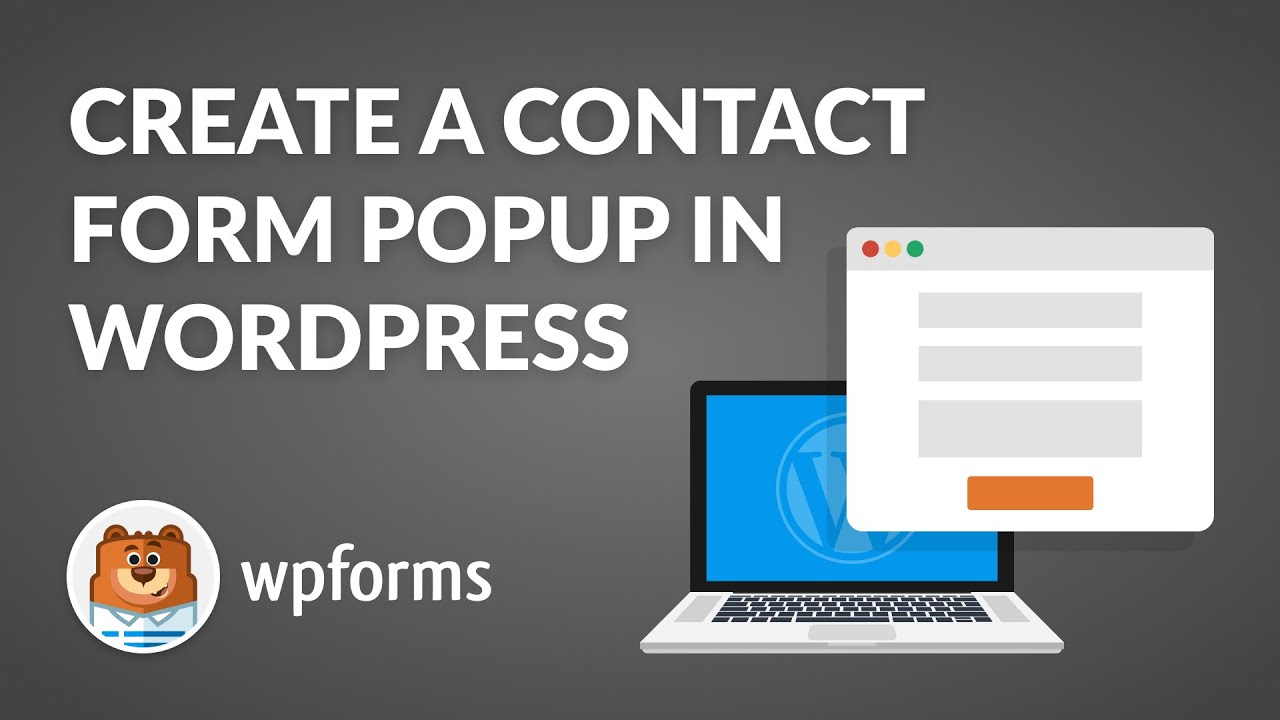
Credit: www.youtube.com
Step 2: Create a Contact Form
Next, you need to create a contact form. WPForms makes this easy.
How To Create A Contact Form
- Go to the WPForms tab in your dashboard.
- Click on Add New.
- Choose a template or start with a blank form.
- Drag and drop fields to create your form.
- Click Save when you are done.
Now, you have a contact form ready.
Step 3: Install a Popup Plugin
Now, we need a plugin to make the form appear as a popup. We will use the Popup Maker plugin.
How To Install Popup Maker Plugin
- Go to your WordPress dashboard.
- Click on Plugins in the menu.
- Click on Add New.
- Type Popup Maker in the search bar.
- Find Popup Maker and click Install Now.
- After installation, click Activate.
Now, Popup Maker is ready to use.
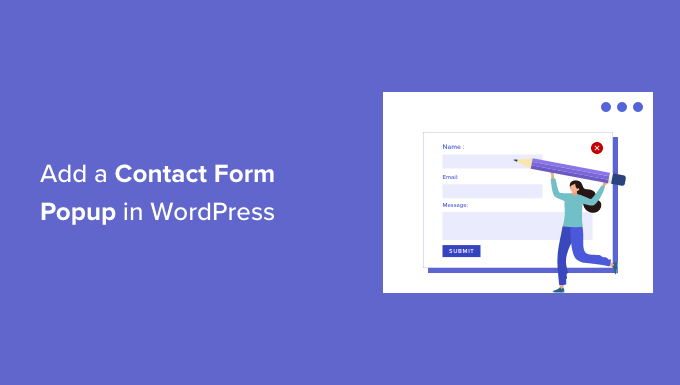
Credit: www.wpbeginner.com
Step 4: Create a Popup
Now, we will create a popup to display the contact form.
How To Create A Popup
- Go to the Popup Maker tab in your dashboard.
- Click on Add Popup.
- Give your popup a name.
- In the content area, click on the Add Form button.
- Select the contact form you created with WPForms.
- Click Insert Form.
- Scroll down to the Popup Settings.
- Set your trigger. This can be a button or a link.
- Click Publish when you are done.
Your popup is now ready.
Step 5: Add Popup Trigger
Finally, we need to add a trigger to your site. This will open the popup when clicked.
How To Add Popup Trigger
- Go to a page or post where you want the trigger.
- Add a button or link.
- In the link field, type #popmake-123 (replace 123 with your popup ID).
- Update or publish the page.
Now, when someone clicks the button or link, the popup will open.
Frequently Asked Questions
How Do I Add A Contact Form In WordPress?
Install a plugin like WPForms. Create your form. Add it to your site.
What Is The Best Contact Form Plugin For WordPress?
WPForms is popular. Easy to use. Beginner-friendly. Many features.
Can I Create A Contact Form Popup In WordPress?
Yes, use plugins like Popup Maker or OptinMonster. Simple setup.
Are WordPress Contact Form Popups Mobile-friendly?
Most plugins ensure mobile responsiveness. WPForms and Popup Maker are good.
Conclusion
Adding a contact form popup to WordPress is easy. Follow these steps, and you will have a contact form popup in no time. It helps visitors contact you easily. It also makes your site look good.






