WordPress is a popular platform for websites. It is easy to use and flexible. One reason for its popularity is plugins. Plugins add features to your site. But, how many plugins should you install?
What Are WordPress Plugins?
Plugins are small software pieces. They add new features to your site. For example, you can add a contact form, SEO tools, or social media buttons. Plugins make it easy to add new functions without coding.
Credit: wordpress.org
Why Use Plugins?
- Easy to use: Plugins make adding features simple.
- Save time: You do not need to code from scratch.
- Flexibility: Choose from thousands of plugins.
Risks of Using Too Many Plugins
Using many plugins sounds good. But, there are risks.
1. Slow Site Speed
Each plugin uses resources. Many plugins can slow down your site. Slow sites can lose visitors. Speed is important for a good user experience.
2. Security Risks
Plugins can have security holes. Hackers can use these holes to attack your site. More plugins mean more chances for security issues.
3. Compatibility Issues
Plugins may not work well together. This can cause your site to break. Fixing these issues can take time and money.
4. Maintenance
Plugins need updates. More plugins mean more updates. Keeping plugins updated can be a lot of work.
How Many Plugins Are Too Many?
There is no magic number. But, there are guidelines to help you decide.
1. Quality Over Quantity
Choose high-quality plugins. Read reviews and check ratings. Good plugins are better than many plugins.
2. Essential Plugins Only
Use only the plugins you need. Ask yourself, “Do I really need this plugin?” If not, do not install it.
3. Regularly Review Plugins
Check your plugins often. Remove any you do not need. This keeps your site clean and fast.
Types of Essential Plugins
Some plugins are very useful. Here are a few types you might need.
1. Security Plugins
These plugins protect your site from hackers. Examples are Wordfence and Sucuri.
2. Seo Plugins
SEO plugins help your site rank higher in search results. Examples are Yoast SEO and All in One SEO.
3. Backup Plugins
Backup plugins save your site data. This is important if something goes wrong. Examples are UpdraftPlus and BackupBuddy.
4. Performance Plugins
These plugins help your site load faster. Examples are WP Super Cache and W3 Total Cache.
5. Contact Form Plugins
These plugins let visitors contact you easily. Examples are Contact Form 7 and WPForms.
Best Practices for Managing Plugins
Follow these tips to keep your plugins in good shape.
1. Keep Plugins Updated
Update plugins regularly. This keeps them secure and working well.
2. Check For Conflicts
Test new plugins before using them. This helps you find any conflicts with other plugins.
3. Use A Staging Site
Test changes on a staging site first. This way, your live site stays safe.
4. Read Reviews
Read reviews before installing a plugin. This helps you choose good plugins.
5. Limit The Number Of Plugins
Use only the plugins you need. This keeps your site fast and secure.
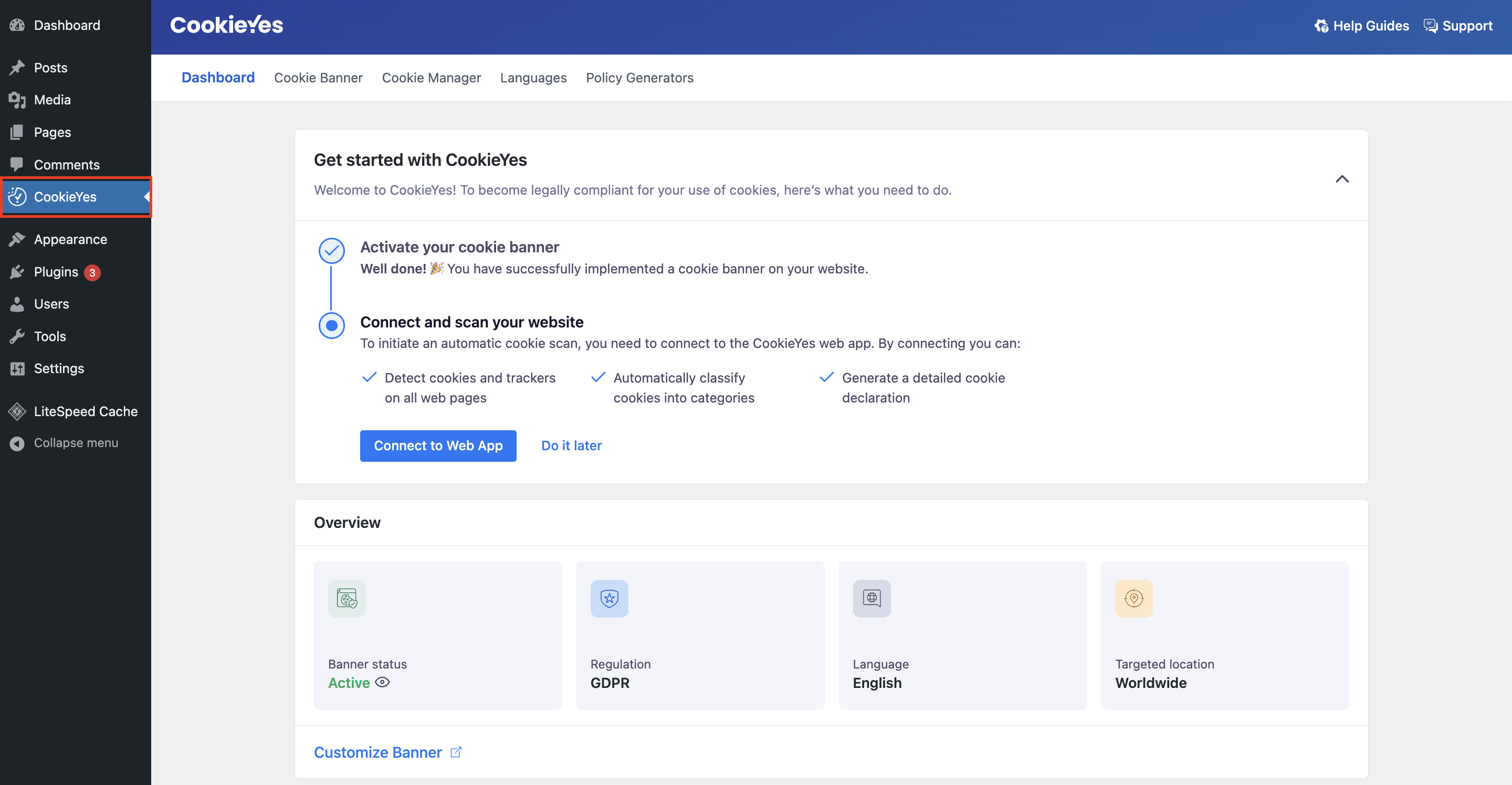
Credit: www.cookieyes.com
Frequently Asked Questions
How Many Plugins Are Too Many For WordPress?
Too many plugins can slow your site. Aim for 15-20 plugins max.
Does Having More Plugins Affect Site Speed?
Yes, more plugins can slow down your site. Always test site speed.
Are All WordPress Plugins Safe To Use?
Not all plugins are safe. Use only trusted plugins with good reviews.
How Do I Choose The Right Plugins?
Choose plugins with high ratings, regular updates, and good support.
Conclusion
Plugins add great features to your WordPress site. But, too many plugins can cause problems. Slow speed, security risks, and conflicts are some issues. Use only the essential plugins. Choose high-quality plugins and keep them updated. Regularly review and remove unused plugins. By following these tips, you can keep your site running smoothly.






