PDF management can be a hassle, but GoPDF aims to simplify it. This tool offers a lifetime deal with robust features for your document needs.
If you often handle PDFs, you know how vital good tools are. GoPDF provides editing, converting, and AI-driven interactions all in one package. The software works seamlessly across Mac, iPhone, and iPad. For a one-time purchase, you get a range of features including text editing, image insertion, and form filling. It also supports PDF conversion to Word or JPG formats, and file compression for easier sharing. With GoPDF, you can streamline your workflow, saving time and effort. Interested in learning more? Check out the GoPDF Lifetime Deal for detailed insights.
Introduction To Gopdf Lifetime Deal
The GoPDF Lifetime Deal offers a comprehensive solution for all your PDF needs. This deal provides access to a versatile and user-friendly PDF editor. It is designed to enhance your document management experience across various devices.
Overview Of Gopdf
GoPDF is an online PDF editor compatible with Mac, iPhone, and iPad. It includes various tools for editing, converting, and managing PDFs. The main features include:
- Interactive AI Chat: Engage with PDFs using AI-powered chat features, supporting multilingual interaction and AI-driven analysis.
- Editing Tools: Edit text, add images, fill out forms, insert links, and annotate with shapes.
- Conversion Tools: Convert PDFs to Word or JPG formats with ease.
- Compression Tools: Reduce PDF file sizes for faster uploads and easier sharing.
- Merging Tools: Combine multiple PDF documents into a single file seamlessly.
These features help streamline your workflows across different devices.
Purpose Of The Lifetime Deal
The GoPDF Lifetime Deal provides significant benefits for users. Here are the details:
| Plan | Price | PDF Conversions | AI Projects | PDF Edits | Cloud Storage |
|---|---|---|---|---|---|
| Plan 1 | $29 (one-time purchase) | 500 per month | 30 per month | 300 per month | 500 GB |
| Plan 2 | $58 (one-time purchase) | 1,000 per month | 60 per month | 600 per month | 1,000 GB |
| Plan 3 | $87 (one-time purchase) | 5,000 per month | 500 per month | 2,000 per month | 2,000 GB |
The deal is designed to offer users a cost-effective solution. It includes a range of features and ample storage. This ensures efficient PDF management and improved productivity.
60-Day Money-Back Guarantee: Try GoPDF for two months and receive a full refund if not satisfied. The lifetime deal also includes ongoing updates and features.
To access the GoPDF Mobile App, email Marketing@gopdf.io after purchase. Mobile app access is available for one year with Tier 1, Tier 2, and Tier 3 purchases. The lifetime deal is for the web platform, providing long-term access to GoPDF’s features.
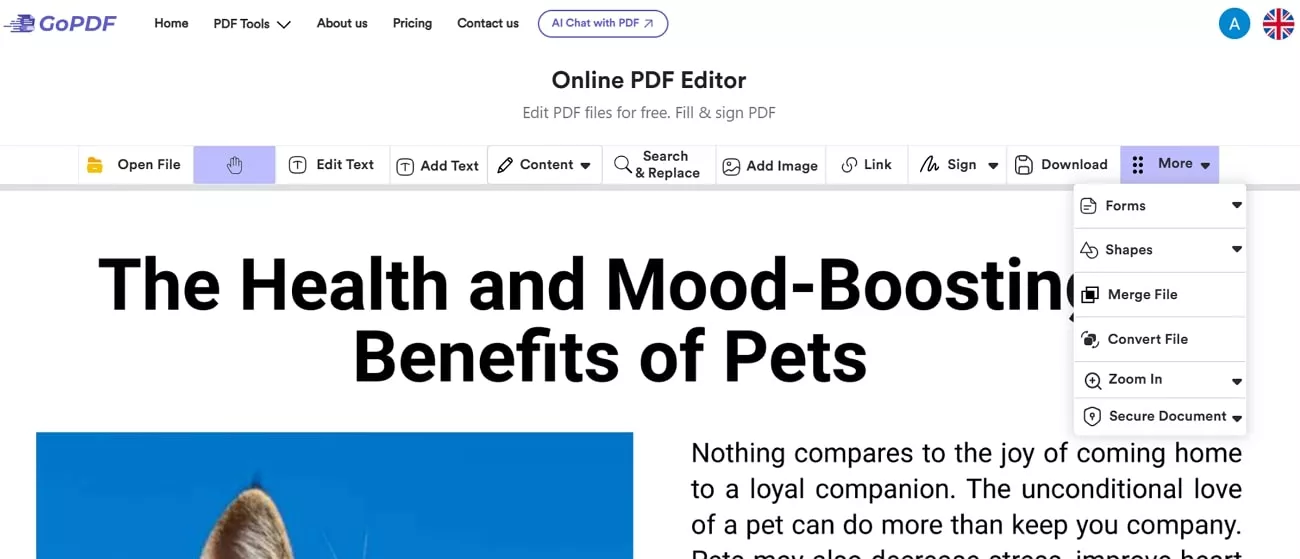
Credit: updf.com
Key Features Of Gopdf
GoPDF offers a range of powerful features that make managing, editing, and converting PDFs easier. This section will explore the key features that set GoPDF apart from other PDF editors.
Comprehensive Document Management
GoPDF provides a complete document management solution. Edit text, add images, fill forms, insert links, and annotate with shapes. Convert PDFs to Word or JPG formats effortlessly. Merge multiple PDF files into a single document. Compress PDF files to reduce their size for faster uploads and easier sharing.
| Feature | Description |
|---|---|
| Editing Tools | Edit text, add images, fill forms, insert links, annotate with shapes. |
| Conversion Tools | Convert PDFs to Word or JPG formats. |
| Compression Tools | Reduce PDF file sizes for faster uploads. |
| Merging Tools | Combine multiple PDF documents into one file. |
Advanced Search And Organization
With GoPDF, finding and organizing documents is a breeze. The advanced search feature lets you locate any document quickly. Organize your files into folders and subfolders for easy access. Tag and categorize documents for better management.
- Advanced search to find documents quickly.
- Organize files into folders and subfolders.
- Tag and categorize documents for better management.
Secure Document Sharing
GoPDF ensures your documents are shared securely. Share files with password protection to keep them safe. Set permissions to control who can view or edit your documents. Track document access and modifications for added security.
- Password protection for secure sharing.
- Set permissions to control access.
- Track document access and modifications.
User-friendly Interface
GoPDF features a user-friendly interface. It is designed to be intuitive and easy to navigate. The platform is compatible across Mac, iPhone, and iPad. No need for downloads, as it is fully online. This makes it accessible and convenient for users of all technical levels.
Benefits:
- Intuitive and easy to navigate interface.
- Compatibility across Mac, iPhone, and iPad.
- Fully online with no need for downloads.
Pricing And Affordability
Understanding the cost and value of GoPDF is crucial for making an informed decision. This section will break down the lifetime deal costs, compare them with competitors, and discuss the long-term savings and value.
Lifetime Deal Cost Breakdown
The GoPDF lifetime deal offers three pricing plans:
| Plan | Price (One-Time Purchase) | PDF Conversions/Month | AI Projects/Month | PDF Edits/Month | Cloud Storage |
|---|---|---|---|---|---|
| Plan 1 | $29 | 500 | 30 | 300 | 500 GB |
| Plan 2 | $58 | 1,000 | 60 | 600 | 1,000 GB |
| Plan 3 | $87 | 5,000 | 500 | 2,000 | 2,000 GB |
Each plan is a one-time purchase, allowing users to avoid recurring subscription fees.
Comparison With Competitors
To understand GoPDF’s affordability, compare it with similar tools:
- Adobe Acrobat Pro DC: Costs $14.99/month, summing to $179.88/year.
- Smallpdf: Costs $12/month, totaling $144/year.
- PandaDoc: Starts at $19/month, which is $228/year.
GoPDF’s one-time costs range from $29 to $87. This is significantly lower compared to annual subscriptions of competitors.
Long-term Savings And Value
Choosing GoPDF provides substantial long-term savings:
- No recurring fees, just a one-time payment.
- Lifetime access to features and updates.
- Generous cloud storage included in each plan.
The 60-day money-back guarantee ensures you can try the service risk-free. Save money while enjoying a comprehensive PDF solution.

Credit: appsumo.com
Pros And Cons Of Gopdf
GoPDF is a versatile online PDF editor. It offers many tools for editing, converting, and managing PDFs. Understanding its pros and cons can help you decide if it meets your needs.
Advantages Of Using Gopdf
GoPDF provides several benefits that make it a strong choice for PDF management:
- Interactive AI Chat: Engage with your PDFs using AI-powered chat features. It supports multilingual interaction and AI-driven analysis.
- Editing Tools: Edit text, add images, fill out forms, insert links, and annotate with shapes.
- Conversion Tools: Easily convert PDFs to Word or JPG formats.
- Compression Tools: Reduce PDF file sizes for faster uploads and easier sharing.
- Merging Tools: Seamlessly combine multiple PDF documents into one file.
- Enhanced PDF Management: Streamline workflows across devices with versatile tools.
- Efficiency: Quick conversions, editing, and file management save time.
- Collaboration: AI-driven insights and multilingual support improve communication.
- Accessibility: User-friendly interfaces and online functionality without downloads.
- Pricing: Affordable one-time purchase plans with a variety of features and ample cloud storage options.
Potential Drawbacks And Limitations
While GoPDF has many advantages, it also has some limitations:
- Monthly Limits: Each plan has a limit on PDF conversions, AI projects, and PDF edits per month. This could be restrictive for heavy users.
- Mobile App Access: Mobile app access is limited to one year and requires an email request after purchase.
- Plan Tiers: Different plan tiers have different features and storage limits. Users must choose the right plan to meet their specific needs.
- Learning Curve: New users might need some time to learn and fully utilize all features.
| Plan | Price | PDF Conversions/Month | AI Projects/Month | PDF Edits/Month | Cloud Storage |
|---|---|---|---|---|---|
| Plan 1 | $29 | 500 | 30 | 300 | 500 GB |
| Plan 2 | $58 | 1,000 | 60 | 600 | 1,000 GB |
| Plan 3 | $87 | 5,000 | 500 | 2,000 | 2,000 GB |
Who Should Use Gopdf?
GoPDF offers a range of features for anyone needing efficient PDF management. The tool is versatile and user-friendly. It caters to various professionals and industries. Here’s a closer look at who can benefit from GoPDF.
Ideal Users And Scenarios
Students: GoPDF helps students manage assignments and research papers. They can edit, merge, and annotate PDFs easily.
Teachers: Educators can use GoPDF to prepare and share study materials. The tool’s conversion and annotation features are particularly useful.
Small Business Owners: Managing invoices, contracts, and business documents becomes simple with GoPDF. The compression tools ensure easy sharing of files.
Freelancers: Freelancers can quickly convert and edit PDFs for client projects. The AI chat feature aids in better communication.
Industry-specific Recommendations
Healthcare: Healthcare professionals can use GoPDF for patient records and insurance documents. The merging tool helps in combining multiple documents into one.
Legal: Lawyers and legal firms can benefit from GoPDF’s editing and form-filling tools. It simplifies the management of legal documents.
Finance: Financial advisors and accountants can use GoPDF to handle reports and client documents. The compression feature aids in managing large files.
Education: Schools and universities can streamline document management. The AI-driven insights support multilingual communication, aiding international students and staff.
| Plan | Conversions/Month | AI Projects/Month | PDF Edits/Month | Cloud Storage |
|---|---|---|---|---|
| Plan 1 | 500 | 30 | 300 | 500 GB |
| Plan 2 | 1,000 | 60 | 600 | 1,000 GB |
| Plan 3 | 5,000 | 500 | 2,000 | 2,000 GB |
GoPDF is a comprehensive solution for diverse PDF management needs. It suits various users and industries, enhancing productivity and efficiency.

Credit: updf.com
Frequently Asked Questions
What Is Gopdf Lifetime Deal?
The Gopdf Lifetime Deal offers a one-time purchase for lifetime access to Gopdf. It’s a cost-effective solution for PDF management.
How Does Gopdf Work?
Gopdf allows users to create, edit, and manage PDF documents seamlessly. Its user-friendly interface makes PDF tasks simple.
Is Gopdf Lifetime Deal Worth It?
Yes, the Gopdf Lifetime Deal is worth it for those who frequently work with PDFs. It saves money in the long run.
Can I Use Gopdf On Multiple Devices?
Yes, Gopdf can be used on multiple devices. It ensures flexibility and convenience for users across platforms.
Conclusion
GoPDF offers a robust PDF management solution. It suits both personal and professional needs. The lifetime deal provides excellent value with its extensive features. From editing to conversion, it covers all aspects. The AI chat enhances document interaction. Plans are affordable and packed with benefits. The 60-day money-back guarantee ensures satisfaction. Explore more and grab the deal now. Enhance your PDF management today with GoPDF. Click here to get GoPDF.






