Cloudshot Lifetime Deal Review Cloudshot offers an all-in-one cloud management platform. This tool helps visualize, monitor, control, and optimize cloud infrastructure seamlessly.
Managing cloud resources can be complex and time-consuming. Cloudshot aims to simplify this process with its user-friendly interface and comprehensive features. From real-time monitoring to cost optimization, Cloudshot handles it all. It supports major cloud providers like Azure, AWS, GCP, and Digital Ocean. The platform also includes features like EC2/VM management and agentless management. With a one-time purchase of $49, significantly reduced from the original $1,200, Cloudshot provides great value. Plus, it comes with a 60-day money-back guarantee, making it a risk-free investment for cloud management. Ready to explore Cloudshot? Check out the Cloudshot Lifetime Deal.
Introduction To Cloudshot Lifetime Deal
In today’s fast-paced digital world, managing cloud infrastructure can be daunting. Cloudshot emerges as a comprehensive solution to simplify this task. This blog post delves into the Cloudshot Lifetime Deal and its incredible features. Let’s explore what makes Cloudshot a vital tool for cloud management.
What Is Cloudshot?
Cloudshot is an all-in-one cloud management platform. It is designed to visualize, monitor, control, and optimize cloud infrastructure. The platform provides a dynamic, bird’s eye view of cloud networks using an intuitive draw.io interface. It also generates Terraform scripts automatically for easy deployment.
Purpose And Importance Of Cloudshot
The primary purpose of Cloudshot is to simplify the management of cloud resources. It offers a range of features:
- Visualization: Provides a clear view of your cloud networks.
- Cost Optimization: Helps identify and cut unnecessary expenses.
- EC2/VM Management: Execute routine tasks without logging into each instance.
- Agentless Management: No need to install agents on servers.
Cloudshot is compatible with major cloud providers like Microsoft Azure, AWS, GCP, and Digital Ocean. It is crucial for reducing complexity and improving efficiency in cloud management. The platform’s user-friendly interface makes it easy to visualize and manage resources. Additionally, it helps in reducing the carbon footprint by optimizing cloud resource usage.
Pricing Details
The Cloudshot Lifetime Deal is available for a one-time purchase of $49. This deal originally costs $1,200. The Pro Plan includes:
- 1 user
- 1 cloud account
- Unlimited IAM users
- Deployments
- Terraform script generation
- Real-time monitoring
- Services
- Forward and reverse engineering
- Cost optimization advisor
Refund Or Return Policies
Cloudshot offers a 60-Day Money-Back Guarantee. Users can try Cloudshot for 2 months. If they are not satisfied, they can get a full refund within 60 days of purchase.
For more details, visit the Cloudshot Lifetime Deal page.
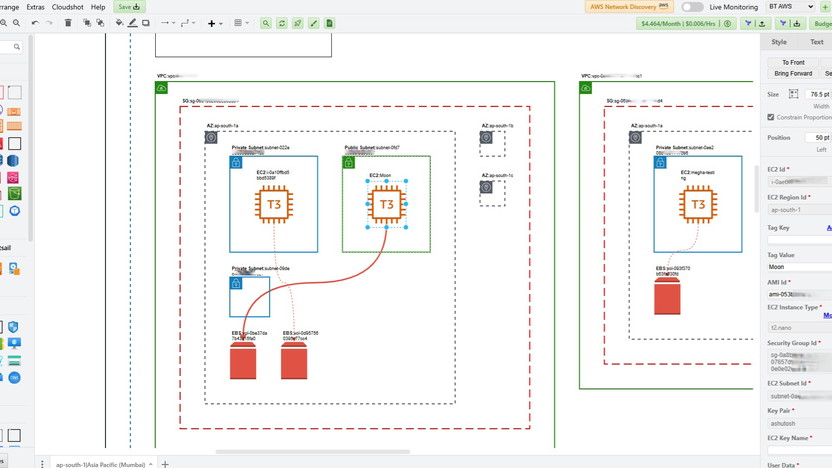
Credit: appsumo.com
Key Features Of Cloudshot
Cloudshot offers a suite of powerful features designed to streamline cloud management. This section delves into the key capabilities that make Cloudshot a valuable tool for managing cloud infrastructure efficiently.
Cloudshot provides robust screen capture capabilities that allow users to capture entire screens or select specific areas. This feature is perfect for creating detailed documentation or sharing visual information with team members. The screen capture tool is intuitive and user-friendly, ensuring that even non-technical users can utilize it effectively.
One of Cloudshot’s standout features is its instant sharing options. After capturing a screen, users can instantly share it via multiple platforms, including email, direct links, and social media. This seamless sharing functionality helps enhance collaboration and communication within teams, ensuring that everyone has access to the necessary information quickly and efficiently.
With Cloudshot’s annotation tools, users can easily add notes, highlights, and other visual markers to their captures. These tools are essential for creating clear and informative visual aids. Users can draw attention to specific areas, add text descriptions, and even use arrows and shapes to emphasize critical points. The annotation tools are designed to be simple yet powerful, making it easy to create professional-quality visuals.
Cloudshot integrates seamlessly with various cloud storage services, including Microsoft Azure, AWS, GCP, and Digital Ocean. This integration allows users to save their captures directly to their preferred cloud storage, ensuring easy access and organization. With cloud storage integration, users can manage and retrieve their visual assets from anywhere, at any time, enhancing flexibility and efficiency.
Below is a table summarizing the key features of Cloudshot:
| Feature | Description |
|---|---|
| Screen Capture Capabilities | Capture entire screens or specific areas for detailed documentation. |
| Instant Sharing Options | Share captures instantly via email, direct links, and social media. |
| Annotation Tools | Add notes, highlights, and visual markers to captures easily. |
| Cloud Storage Integration | Save captures directly to integrated cloud storage services. |
Screen Capture Capabilities
Cloudshot offers an impressive array of screen capture capabilities that make it stand out in the crowded field of cloud management tools. This section dives into the diverse capture modes and high-quality output that Cloudshot brings to the table.
Diverse Capture Modes
Cloudshot’s screen capture capabilities are versatile, allowing users to capture screens in various modes. These include:
- Full-Screen Capture: Capture the entire screen with a single click, ensuring nothing is missed.
- Window Capture: Select and capture a specific window, focusing on the content that matters.
- Region Capture: Draw a rectangle around the desired area to capture only the relevant portion of the screen.
- Scrolling Capture: Capture long web pages or documents by scrolling and stitching the captures together seamlessly.
These diverse capture modes provide flexibility and precision, making it easy to document and share important information.
High-quality Output
Cloudshot ensures that all screen captures are of the highest quality. Key features include:
- High-Resolution Images: Capture clear and detailed images without any loss of quality.
- Editable Formats: Save captures in various formats such as PNG, JPEG, and more, allowing for easy editing and sharing.
- Annotation Tools: Add text, shapes, and highlights to captures, enhancing communication and clarity.
High-quality output is essential for professional presentations, reports, and collaboration. Cloudshot’s capabilities ensure that users can produce top-notch visuals effortlessly.
Overall, Cloudshot’s screen capture capabilities are designed to provide users with flexible, high-quality options for all their cloud management needs.

Credit: appsumo.com
Instant Sharing Options
Cloudshot offers powerful instant sharing options that simplify the process of managing and sharing your cloud resources. These options are designed to enhance user experience by providing seamless social media integration and direct link generation.
Seamless Social Media Integration
Cloudshot makes it effortless to share your cloud management activities on various social media platforms. The platform supports integration with popular networks like Facebook, Twitter, and LinkedIn. Users can share updates, project statuses, and cost optimization reports directly from the Cloudshot interface.
- Facebook: Share cloud infrastructure diagrams and updates with your team or followers.
- Twitter: Post quick updates and achievements related to your cloud management efforts.
- LinkedIn: Share professional insights and detailed reports with your network.
This seamless integration ensures that your cloud management activities are always visible, helping to keep your team and stakeholders informed.
Direct Link Generation
Cloudshot also provides an easy way to generate direct links to specific cloud resources or reports. This feature is particularly useful for quick sharing and collaboration.
- Generate Links: Create unique URLs for your cloud diagrams and reports.
- Share Links: Send these links to team members, clients, or stakeholders.
- Access Control: Set permissions to control who can view or edit the shared resources.
Direct link generation enables fast and efficient collaboration, ensuring that everyone has access to the most up-to-date information.
Annotation Tools
Cloudshot offers a comprehensive suite of annotation tools designed to enhance user experience. These tools help users to highlight, comment, and share insights effectively. Let’s explore the key features under annotation tools.
Customizable Annotations
Cloudshot provides a variety of customizable annotation options to suit different needs. Users can easily add text, shapes, and arrows to their cloud infrastructure diagrams. Each annotation can be customized with different colors, sizes, and fonts, making it simple to highlight critical areas.
Here’s a quick look at the customizable annotation options:
- Text Annotations: Add comments or notes directly on the diagram.
- Shape Annotations: Use circles, rectangles, and other shapes to emphasize sections.
- Arrow Annotations: Point out specific elements or flows within the diagram.
These customizable options ensure that every diagram is clear and informative.
Collaborative Features
Cloudshot excels in fostering collaboration among team members. With its robust collaborative features, multiple users can work on the same project in real-time. This ensures seamless communication and collective problem-solving.
Key collaborative features include:
- Real-Time Editing: Multiple users can edit annotations simultaneously, ensuring updates are instantaneous.
- Commenting System: Team members can leave comments on specific annotations, facilitating detailed discussions.
- Sharing Options: Easily share annotated diagrams with stakeholders via secure links or direct invites.
These features make Cloudshot an excellent choice for teams looking to streamline their cloud management processes.
Cloud Storage Integration
Cloudshot offers seamless cloud storage integration, making it easier to manage all your cloud resources. With its intuitive interface, you can visualize, monitor, and control your cloud infrastructure efficiently.
Supported Cloud Services
Cloudshot supports multiple cloud providers, ensuring flexibility and convenience. Here is a list of supported cloud services:
- Microsoft Azure
- AWS
- GCP
- Digital Ocean
Additionally, OVH Cloud and Contabo will be available soon, expanding your options.
Automatic Backup
With Cloudshot, you can set up automatic backups for your cloud resources. This ensures data safety and helps prevent loss. The automatic backup feature includes:
- Regular backup schedules
- Easy restoration processes
- Minimal downtime
These features make Cloudshot an essential tool for maintaining the integrity of your cloud data.
Pricing And Affordability
Cloudshot offers a unique pricing model that caters to various users’ needs. Understanding its affordability and comparing it with traditional subscription models can help users make informed decisions.
Lifetime Deal Cost
The Cloudshot Lifetime Deal is available for a one-time purchase of $49. Originally priced at $1,200, this deal provides significant savings.
For this price, users get access to the Pro Plan, which includes:
- 1 user
- 1 cloud account
- Unlimited IAM users
- Unlimited deployments
- Terraform script generation
- Real-time monitoring
- Services management
- Forward and reverse engineering
- Cost optimization advisor
The plan also comes with a 60-day money-back guarantee. Users can try Cloudshot for two months and get a full refund if they are not satisfied.
Comparison With Subscription Models
Traditional cloud management platforms often use subscription models. These models typically charge monthly or annually. Below is a comparison table to illustrate the cost differences:
| Feature | Cloudshot Lifetime Deal | Subscription Model |
|---|---|---|
| Cost | $49 (one-time) | $10 – $100/month |
| Duration | Lifetime | Monthly/Annually |
| Users | 1 user | Varies by plan |
| Cloud Accounts | 1 (unlimited if purchased by Dec 31, 2024) | Varies by plan |
| Features | All Pro Plan features | Depends on plan tier |
With the lifetime deal, users can avoid ongoing costs. This can lead to substantial long-term savings.
Important Note: Purchases made by December 31, 2024, will have unlimited access to cloud accounts. Purchases after this date will be limited to one cloud account.
Pros And Cons Of Cloudshot
Cloudshot offers a comprehensive cloud management platform designed to streamline and optimize cloud resources. Below, we will explore the advantages and potential drawbacks of using Cloudshot.
Advantages Of Cloudshot
- Simplifies Cloud Management: Cloudshot uses a drag-and-drop interface for easy resource management.
- Cost Optimization: Identifies and eliminates unnecessary expenses to save costs and reduce the carbon footprint.
- Real-Time Monitoring: Provides up-to-date insights into cloud networks with dynamic visualization tools.
- Agentless Management: Manage servers without installing any agents, and control third-party agents like Datadog.
- Multi-Cloud Support: Supports Microsoft Azure, AWS, GCP, and Digital Ocean, with more providers coming soon.
- User-Friendly: An intuitive interface that makes it simple to visualize and manage cloud resources.
- Time-Saving Automation: Automates routine tasks like starting, stopping, and restarting EC2/VM instances.
Potential Drawbacks
- Limited Initial Users: The lifetime deal includes only one user and one cloud account.
- Email Account Requirement: Requires a Google or Microsoft email account for sign-up.
- Limited Time Offer: Unlimited access to cloud accounts is available only to purchases made by December 31, 2024.
- Potential Learning Curve: New users might need time to understand and fully utilize all features.
The lifetime deal is priced at $49 (originally $1,200) and includes a 60-day money-back guarantee.
For more details, visit the Cloudshot product page.
Recommendations For Ideal Users
Cloudshot is an innovative cloud management platform designed to simplify and optimize the control of cloud infrastructure. Here’s a closer look at who can benefit most from this tool.
Best Suited For Professionals
Cloudshot is ideal for professionals who manage complex cloud environments. The platform’s visualization feature allows IT administrators to gain a comprehensive view of their cloud networks. This is especially helpful for those working with multiple cloud providers, such as Microsoft Azure, AWS, GCP, and Digital Ocean.
Additionally, the platform is perfect for DevOps engineers who need to automate deployments and manage infrastructure efficiently. The Terraform script generation feature is a significant time-saver, as it allows for easy deployment from dynamic diagrams.
Ideal Scenarios For Use
Cloudshot shines in scenarios where real-time monitoring and cost optimization are critical. Organizations looking to reduce cloud expenses will benefit from the cost optimization features, which provide a detailed breakdown of spending and help identify unnecessary expenses.
The platform is also well-suited for teams needing to manage multiple EC2/VM instances without logging into each one individually. This is particularly useful for routine tasks such as starting, stopping, restarting, and terminating instances, all of which can be executed from a single interface.
Another ideal scenario is for businesses that prioritize environmental sustainability. By optimizing cloud resource usage, Cloudshot helps reduce the carbon footprint, aligning with eco-friendly initiatives.
Finally, Cloudshot is beneficial for users who prefer an agentless management approach. This means there’s no need to install additional agents on servers, making the management process more streamlined and less intrusive.
Overall, Cloudshot caters to a wide range of professionals and scenarios, making it a versatile tool for modern cloud management.

Credit: www.youtube.com
Frequently Asked Questions
What Is Cloudshot Lifetime Deal?
Cloudshot Lifetime Deal offers a one-time purchase for lifetime access to Cloudshot. It’s a cost-effective solution for users.
How Does Cloudshot Benefit Users?
Cloudshot helps users capture, share, and manage screenshots and screen recordings. It enhances productivity and collaboration.
Is Cloudshot User-friendly?
Yes, Cloudshot is designed with an intuitive interface. It is easy to use for all skill levels.
What Features Does Cloudshot Offer?
Cloudshot offers screen capture, annotation, and sharing features. It also includes cloud storage and team collaboration tools.
Conclusion
Cloudshot offers a comprehensive solution for cloud management needs. It simplifies visualization, deployment, and cost optimization. Its user-friendly interface makes managing cloud resources a breeze. With support for major cloud providers, it’s versatile and efficient. The lifetime deal at $49 provides great value. If you need a reliable tool to manage cloud infrastructure, consider Cloudshot. Try it risk-free with a 60-day money-back guarantee. For more details, visit Cloudshot Lifetime Deal. Explore the potential of easy cloud management today.






