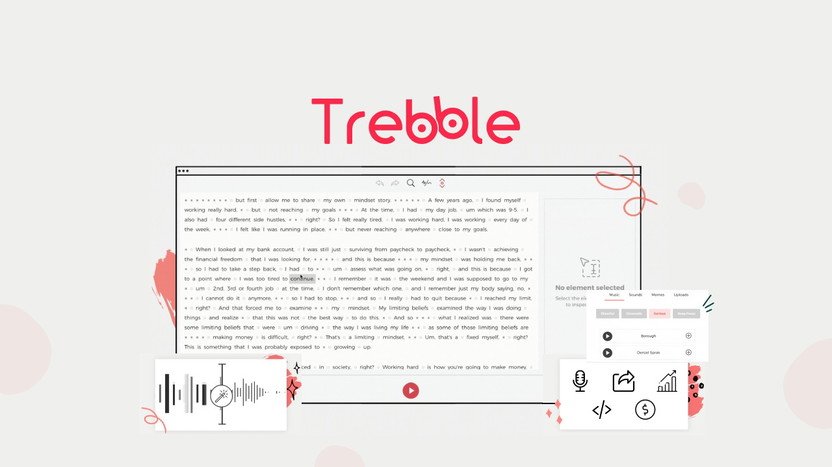Creating professional audio and video content can be daunting. Trebble Online Audio & Video Editor simplifies this process.
This tool is user-friendly and utilizes AI to streamline editing. Trebble offers transcription-based editing, making it accessible even for beginners. You can easily edit audio and video by modifying text, just like editing a document. This lifetime deal, available for a one-time payment, includes many features like automatic filler word removal, access to a vast library of music, and direct recording options. The tool enhances your recordings to sound professional. Dive into our detailed review to see if Trebble is the right fit for your needs. If you’re ready to learn more, visit the Trebble Online Audio & Video Editor Lifetime Deal.

Credit: www.youtube.com
Introduction To Trebble Online Audio & Video Editor
Creating high-quality audio and video content can be daunting, especially for beginners. Trebble Online Audio & Video Editor simplifies this process with its user-friendly interface and powerful AI tools. Let’s dive into its features and benefits.
Overview Of Trebble
Trebble is an online tool that enables users to create professional-quality spoken-word audio and video. It leverages AI to transcribe content, allowing for text-based editing. This makes it faster and easier to use, especially for beginners. The tool is browser-based, so there’s no need to download software.
| Feature | Description |
|---|---|
| Transcription-based Editing | Edit using text transcriptions instead of waveforms. |
| AI Enhancements | Automatically removes filler words and long pauses. |
| Built-in Library | Access license-free music and sound effects. |
| One-Click Edits | Delete filler words and trim silences with one click. |
| Transcription Correction | Correct and download transcripts for SEO. |
| Video Editing | Edit videos like a Word document. |
| Browser-Based | No software download required. |
| Direct Recording | Record high-quality audio from the browser. |
| Export Options | Export normalized audio files for podcast hosting. |
Purpose And Use Cases
Trebble is designed to help content creators, podcasters, and course creators streamline their editing process. Here are some specific use cases:
- Content Creators: Enhance recordings to sound professional without a studio.
- Podcasters: Use transcription-based editing for efficient audio processing.
- Course Creators: Edit videos easily and add music and sound effects.
Its ease of use and time-saving features make Trebble a valuable tool for anyone involved in audio and video content creation.

Credit: www.youtube.com
Key Features Of Trebble
Trebble Online Audio & Video Editor offers a range of features that make editing both audio and video content simple and efficient. Below are the key features that set Trebble apart from other editing tools.
Trebble boasts a minimal learning curve, making it accessible for beginners. The interface is intuitive and easy to navigate. This is crucial for those new to audio and video editing. You can edit without feeling overwhelmed.
With Trebble, you can leverage AI to automatically remove filler words and long pauses. This feature alone saves a significant amount of time. The built-in library offers an expansive collection of license-free music and sound effects, making your projects sound professional.
- Edit through text transcriptions
- One-click edits for trimming silences
- Direct recording from the browser
Trebble allows you to edit videos like you would a Word document. You can delete unwanted sections and enhance audio seamlessly. This makes the synchronization of audio and video smooth and efficient.
Trebble is a browser-based tool, meaning no software download is required. This ensures you can access your projects from anywhere with an internet connection. Additionally, the tool offers export options to normalize audio files for podcast hosting and embed audio in newsletters.
Collaborate effortlessly with team members. Trebble’s cloud-based nature makes it easy to share projects and work together in real-time. This feature is particularly useful for podcast teams and content creators working in groups.
| Feature | Benefit |
|---|---|
| Transcription-based Editing | Faster and easier editing |
| AI Enhancements | Professional-quality recordings |
| Built-in Library | Access to license-free music |
| One-Click Edits | Quickly trim silences |
| Browser-Based | No software download needed |
| Direct Recording | High-quality audio recording |
User-friendly Interface
The Trebble Online Audio & Video Editor stands out for its user-friendly interface. This makes it accessible to both beginners and seasoned professionals. The tool’s design ensures that users can easily navigate and customize their editing experience.
Intuitive Design
Trebble boasts an intuitive design that simplifies the editing process. Its transcription-based editing feature allows users to edit audio and video using text. This eliminates the complexities of waveform and frame-by-frame editing.
AI enhancements automatically remove filler words and long pauses. This further simplifies the editing task, making the tool user-friendly.
Ease Of Navigation
With Trebble, users experience ease of navigation. The browser-based platform requires no software download. Users can access all features directly from their browser.
One-click edits allow users to delete filler words and trim silences effortlessly. This feature saves time and makes the editing process more efficient.
Customization Options
Trebble offers extensive customization options to enhance user experience. Users can correct and download transcripts for accessibility and SEO purposes.
The built-in library provides access to license-free music and sound effects. This enables users to add professional-quality elements to their projects without additional costs.
| Feature | Benefit |
|---|---|
| Transcription-based Editing | Edit using text transcriptions |
| AI Enhancements | Automatically removes filler words and long pauses |
| Browser-Based | No software download required |
| One-Click Edits | Easily delete filler words and trim silences |
| Built-in Library | Access to license-free music and sound effects |
Advanced Editing Tools
The Trebble Online Audio & Video Editor offers a comprehensive suite of advanced editing tools. These tools are designed to make your editing process smooth, efficient, and professional. Below, we explore the key features under the advanced editing tools.
Comprehensive Toolset
Trebble provides a transcription-based editing system. This allows users to edit their audio and video by simply working with text transcriptions. This method is particularly user-friendly for beginners.
The built-in AI enhancements automatically remove filler words and long pauses. These enhancements also help to improve the quality of poor recordings. The editor includes a large library of license-free music and sound effects. This can significantly enhance your project without extra costs.
Special Effects And Filters
Trebble’s special effects and filters are easy to apply. You can delete filler words and trim silences with one click. This feature is perfect for those who need to clean up their audio quickly.
The tool also allows for transcription correction. You can correct and download transcripts, making your content more accessible and SEO-friendly. For video editing, you can delete unwanted sections and enhance audio as if you were editing a Word document.
Precision Editing
The Trebble editor is entirely browser-based. This means there’s no need to download software. You can record high-quality audio directly from your browser and start editing immediately.
Export options are versatile. You can export normalized audio files ready for podcast hosting. Additionally, you can embed audio in newsletters, giving you multiple ways to share your content.
| Feature | Description |
|---|---|
| Transcription-based Editing | Edit using text transcriptions instead of waveforms. |
| AI Enhancements | Removes filler words and long pauses, enhances poor recordings. |
| Built-in Library | Access to license-free music and sound effects. |
| One-Click Edits | Delete filler words and trim silences with a single click. |
| Transcription Correction | Correct and download transcripts for accessibility and SEO. |
| Browser-Based | No software download required; works entirely in the browser. |
| Direct Recording | Record high-quality audio directly from the browser. |
| Export Options | Export normalized audio files and embed audio in newsletters. |
Audio And Video Synchronization
Trebble Online Audio & Video Editor offers a seamless experience in synchronizing audio and video. This feature is crucial for content creators aiming for professional-quality results. Let’s dive into the key aspects of this functionality.
Seamless Integration
Trebble ensures seamless integration of audio and video files. The platform allows users to edit both audio and video simultaneously, avoiding the need for separate software. This integration simplifies the workflow, making it accessible even for beginners.
With Trebble, users can easily combine audio and video files. The tool supports various file formats, ensuring compatibility and smooth operation. This makes the editing process more efficient and less time-consuming.
Real-time Editing
One standout feature of Trebble is its real-time editing capability. Users can make edits on the fly while previewing the changes instantly. This feature is particularly useful when fine-tuning synchronization between audio and video.
Real-time editing eliminates the guesswork, allowing users to see and hear their adjustments as they make them. This leads to more precise edits and a polished final product.
Synchronization Accuracy
Trebble boasts impressive synchronization accuracy. The AI-powered tool automatically aligns audio and video tracks, ensuring they are perfectly in sync. This accuracy is essential for creating content that looks and sounds professional.
The tool also provides options for manual adjustment, allowing users to fine-tune synchronization as needed. This flexibility ensures that even the most demanding projects can be handled with ease.
In addition to synchronization, Trebble’s AI enhancements improve audio quality. It removes filler words, trims silences, and enhances recordings, making the final output sound studio-quality.
Overall, Trebble Online Audio & Video Editor offers robust features for synchronizing audio and video. These capabilities make it an ideal choice for content creators seeking a cost-effective and efficient editing solution.
Cloud Storage And Accessibility
The Trebble Online Audio & Video Editor offers seamless cloud storage and accessibility. This feature ensures you can work on your projects from anywhere, using any device. Let’s delve into the details of this capability and how it enhances your editing experience.
Secure Cloud Storage
With Trebble, your files are stored securely in the cloud. This eliminates the need for bulky local storage. All your audio and video files are protected with advanced security measures, ensuring your content remains private and safe from unauthorized access.
Access From Multiple Devices
One of the standout features of Trebble is its accessibility. Since it is a browser-based tool, you can access your projects from multiple devices. Whether you are using a laptop, tablet, or smartphone, you can continue editing without any interruptions. This flexibility is perfect for creators who are always on the move.
Data Backup And Recovery
Trebble ensures that your work is always safe with automatic data backup. Your projects are continuously saved in the cloud, reducing the risk of data loss. In case of any accidental deletions or issues, you can easily recover your data. This feature provides peace of mind, knowing that your hard work is never lost.
Here’s a quick summary of the key benefits:
| Feature | Benefit |
|---|---|
| Secure Cloud Storage | Protects files from unauthorized access |
| Access from Multiple Devices | Edit projects anywhere, anytime |
| Data Backup and Recovery | Ensures safety and recoverability of your work |
These features make Trebble an ideal choice for content creators. You can focus on creating quality content without worrying about storage or data loss.
Collaborative Features
Trebble Online Audio & Video Editor offers robust collaborative features that enhance the efficiency of team projects. From team collaboration to real-time feedback and version control, Trebble ensures seamless cooperation among team members. These features make it easier to work together on audio and video projects, making the editing process faster and more efficient.
Team Collaboration
Trebble enables teams to work on projects together, providing a platform where members can share files and edit content collaboratively. This is especially useful for teams spread across different locations. Each member can access the project through their browser, without the need to download any software.
- Share audio and video files easily
- Collaborate in real-time
- Access the project from any location
Real-time Feedback
With Trebble, team members can provide real-time feedback on ongoing projects. This feature allows for immediate input, which speeds up the editing process and ensures that everyone is on the same page. Real-time feedback helps in identifying and correcting issues promptly.
- Provide immediate input
- Identify and correct issues quickly
- Keep everyone aligned with the project goals
Version Control
Version control is a critical feature for any collaborative tool. Trebble offers version control to track changes and manage different versions of a project. This ensures that all edits are documented and that you can revert to previous versions if needed. It provides a clear history of the project’s development.
- Track changes easily
- Manage different versions of the project
- Revert to previous versions if necessary
Pricing And Affordability
The Trebble Online Audio & Video Editor offers a compelling pricing structure. It balances cost and features effectively. Let’s delve into the details.
Lifetime Deal Breakdown
Trebble provides a one-time payment option of $69. This lifetime deal is a significant reduction from the original price of $239.88. Here’s what you get:
- 120 minutes of audio transcription each month
- AI-powered transcription-based editing
- Access to a built-in library of license-free music and sound effects
- Direct browser-based recording and editing
- One-click edits and transcription correction
Comparison With Competitors
Let’s compare Trebble with other audio and video editors:
| Feature | Trebble | Competitor A | Competitor B |
|---|---|---|---|
| Pricing (Lifetime) | $69 | $299 | $199 |
| Monthly Transcription Minutes | 120 | 50 | 100 |
| AI Enhancements | Yes | No | Yes |
| Browser-Based | Yes | No | Yes |
Value For Money
For a single payment of $69, Trebble offers great value. The AI enhancements and transcription-based editing save time and effort. This makes it easier for beginners and professionals alike.
With a 60-day money-back guarantee, you can try Trebble risk-free. This assurance enhances the overall value, providing peace of mind with your purchase.
Considering the features and the price, Trebble is a cost-effective solution. It caters to content creators, podcasters, and course creators who need efficient and professional-quality editing tools.
Pros And Cons Of Trebble
Understanding the pros and cons of Trebble can help you decide if it’s the right tool for your audio and video editing needs. Trebble offers a range of features designed to simplify and enhance your editing process, but it may also have some limitations. Let’s explore its advantages and disadvantages, as well as user feedback and testimonials.
Advantages
- Ease of Use: Trebble has a minimal learning curve, making it accessible for beginners.
- Time-Saving: The AI automation and transcription-based editing make the editing process faster.
- Professional Quality: Enhances recordings to sound like they were made in a professional studio.
- Built-in Library: Access to an expansive library of license-free music and sound effects.
- Cost-Effective: Save time and money with built-in music and sound effects.
- Browser-Based: No software download required; works entirely in the browser.
- Direct Recording: Record high-quality audio directly from the browser.
Disadvantages
- Limited Transcription Minutes: The base plan includes 120 minutes of audio transcription per month.
- Internet Dependency: Requires an internet connection to use as it is browser-based.
- Learning Curve for Advanced Features: While it is easy for beginners, advanced features may take some time to master.
User Feedback And Testimonials
Users have praised Trebble for its ease of use and time-saving features. Many users appreciate the professional quality enhancements and the built-in library of music and sound effects. Here are some testimonials:
“Trebble has made my editing process so much faster. The transcription-based editing is a game-changer!” – Jane D.
“I love how easy it is to use Trebble. The AI enhancements make my recordings sound professional.” – Mark S.
“The built-in library of music and sound effects is fantastic. It saves me a lot of time and money.” – Lisa R.
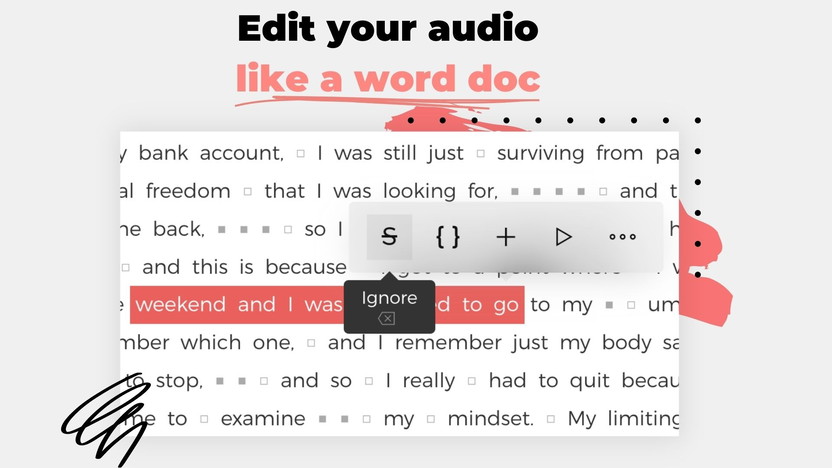
Credit: appsumo.com
Ideal Users And Scenarios
The Trebble Online Audio & Video Editor is designed for a range of users. Its ease of use and powerful features make it ideal for various scenarios. Below, we explore who can benefit the most from this tool.
Best For Content Creators
Content creators will find Trebble invaluable. The AI-driven transcription-based editing makes the process fast and efficient. No more struggling with waveforms or frame-by-frame editing. Simply edit audio and video using text transcriptions.
Additionally, creators can access a built-in library of license-free music and sound effects. This feature saves time and money. The ability to export normalized audio files ready for podcast hosting is a significant advantage.
- Transcription-based editing
- Built-in library of music and sound effects
- Export options for podcast hosting
Suitable For Small Businesses
Small businesses can greatly benefit from Trebble. Creating professional-quality audio and video content helps in marketing and communication. The tool’s AI enhancements ensure that recordings sound like they were made in a professional studio.
The cost-effective pricing is another plus. For a one-time payment of $69, businesses get lifetime access. This includes 120 minutes of audio transcription each month, with the option to stack additional codes for more time.
| Feature | Benefit |
|---|---|
| AI Enhancements | Professional-quality recordings |
| One-Time Payment | Cost-effective |
| Export Options | Ready for marketing |
Use In Educational Settings
In educational settings, Trebble is a valuable tool. Teachers can create and edit audio and video content for lessons. The transcription correction feature ensures that transcripts are accurate. This is important for accessibility and SEO purposes.
Students can also benefit. They can use Trebble to create their projects. The ease of use means even beginners can produce high-quality content. The built-in library of music and sound effects is a bonus for creative assignments.
- Transcription correction for accuracy
- Accessible for beginners
- Built-in library for creative projects
Frequently Asked Questions
What Is Trebble Online Editor?
Trebble Online Editor is a tool for editing audio and video files. It offers various features for creating and enhancing multimedia content.
How Does Trebble Editor Work?
Trebble Editor works by allowing users to upload files. Users can then edit, cut, and enhance them directly in the browser.
What Are The Features Of Trebble?
Trebble features include trimming, merging, adding effects, and exporting in various formats. It also supports multiple file types.
Is Trebble Editor User-friendly?
Yes, Trebble Editor is user-friendly. It has an intuitive interface, making it easy for beginners to use.
Conclusion
Trebble Online Audio & Video Editor offers a user-friendly, time-saving solution. Its AI features simplify editing, making it perfect for beginners. With a vast library of sound effects and one-click edits, you can create professional-quality content effortlessly. The lifetime deal at $69 is a cost-effective choice for content creators. Try Trebble today and elevate your audio and video projects with ease. Check it out here.