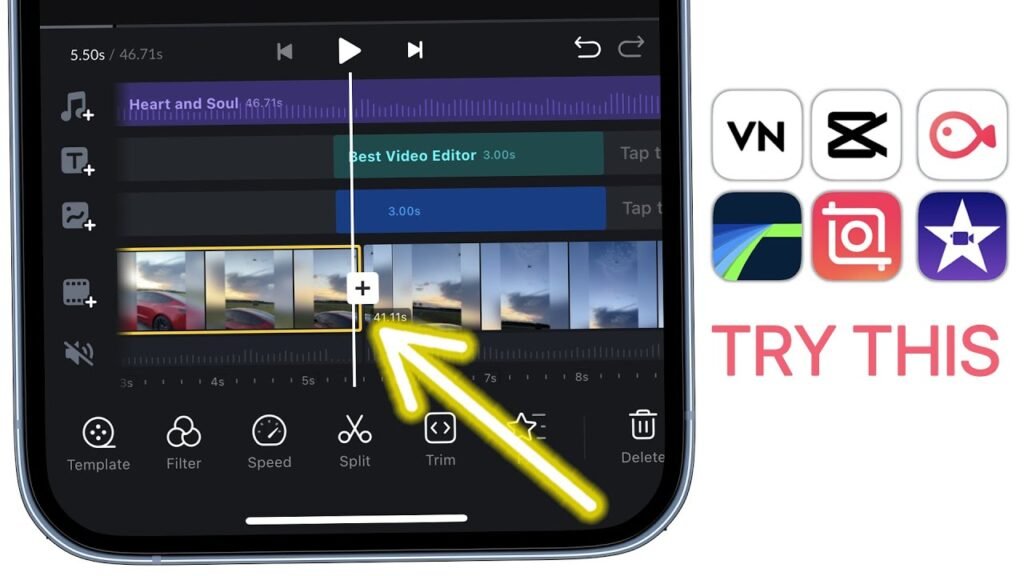Video editing is fun and creative. With an iPhone, you can make great videos. But you need the right app. Here are some of the best video editing apps for iPhone.
1. iMovie
iMovie is a top choice for many. It is easy to use. You can add titles, music, and effects.
- Key Features:
- Simple interface
- Pre-made templates
- Music and sound effects
iMovie is great for beginners. It is free and comes with your iPhone.
2. Splice
Splice is another good app. It is user-friendly and offers many tools. You can trim clips, add text, and include music.
- Key Features:
- Easy to use
- Music library
- Text and transitions
Splice is perfect for simple edits. It is free but has in-app purchases.
3. Adobe Premiere Rush
Adobe Premiere Rush is a powerful app. It is part of the Adobe family. You can edit videos quickly and share them online.
- Key Features:
- Professional tools
- Easy sharing
- Multi-track editing
Adobe Premiere Rush is good for more advanced users. It has a free version and a paid version.
4. InShot
InShot is a popular app. It is great for editing videos and photos. You can add music, filters, and text.
- Key Features:
- Easy to use
- Music and sound effects
- Filters and effects
InShot is free with in-app purchases. It is good for social media videos.
5. Quik
Quik is made by GoPro. It is fast and easy to use. You can create videos quickly with its smart editing tools.
- Key Features:
- Smart editing
- Music library
- Automatic video creation
Quik is free but has in-app purchases. It is good for quick edits.
6. KineMaster
KineMaster is a powerful video editor. It has many features. You can use layers, effects, and transitions.
- Key Features:
- Multi-layer editing
- Effects and transitions
- Audio tools
KineMaster is free with a watermark. You can remove it with a paid subscription.

Credit: www.youtube.com
7. FilmoraGo
FilmoraGo is easy to use. It has many features. You can trim, split, and add music to your videos.
- Key Features:
- Simple interface
- Music and effects
- Text and titles
FilmoraGo is free with in-app purchases. It is good for both beginners and advanced users.
8. Magisto
Magisto is an automatic video editor. It uses AI to create videos. You can choose a style and let Magisto do the rest.
- Key Features:
- AI-powered editing
- Music library
- Easy sharing
Magisto is free with in-app purchases. It is good for quick and easy videos.
9. VivaVideo
VivaVideo is a fun app. It has many features. You can add stickers, text, and music to your videos.
- Key Features:
- Stickers and text
- Music and effects
- Easy sharing
VivaVideo is free with in-app purchases. It is good for creative edits.

Credit: www.cyberlink.com
10. LumaFusion
LumaFusion is a professional app. It has many advanced features. You can use multi-track editing, effects, and audio tools.
- Key Features:
- Multi-track editing
- Advanced effects
- Audio tools
LumaFusion is a paid app. It is good for professional video editors.
Frequently Asked Questions
What Are The Best Video Editing Apps For Iphone?
Some top video editing apps for iPhone include iMovie, Adobe Premiere Rush, and LumaFusion.
Is Imovie Good For Beginners?
Yes, iMovie is user-friendly and perfect for beginners. It offers basic editing features.
Can I Use Adobe Premiere Rush On My Iphone?
Yes, Adobe Premiere Rush is available on the App Store for iPhone users.
Does Lumafusion Support 4k Video Editing?
Yes, LumaFusion supports 4K video editing, making it great for high-quality projects.
Conclusion
There are many video editing apps for iPhone. Each app has its own features. Choose the one that fits your needs. Happy editing!