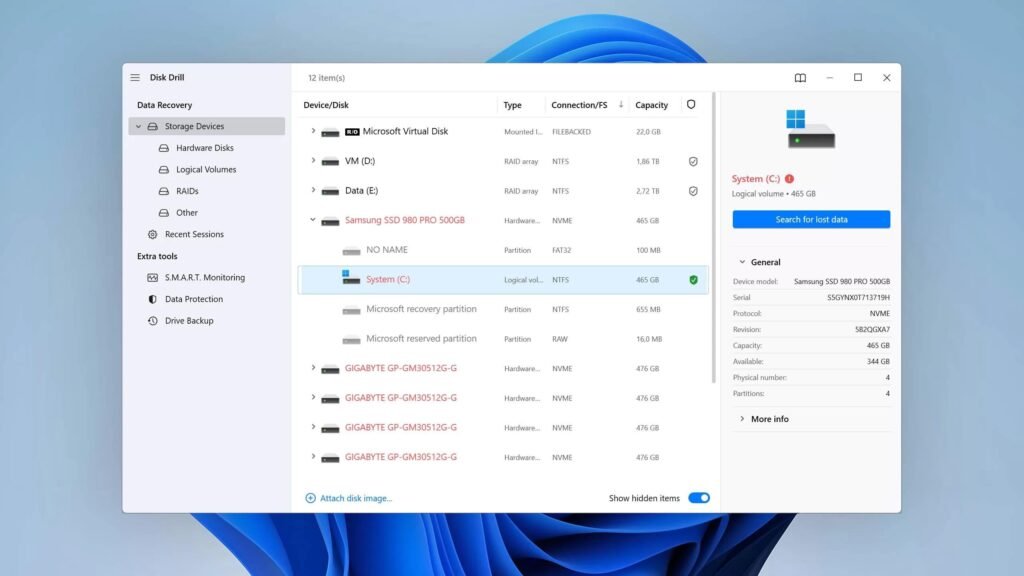Data loss can be a big problem. It happens to many people. Sometimes, important files get deleted by mistake. But don’t worry. There are tools to help. These tools can recover lost data. In this article, we will look at the best data recovery software for 2024.
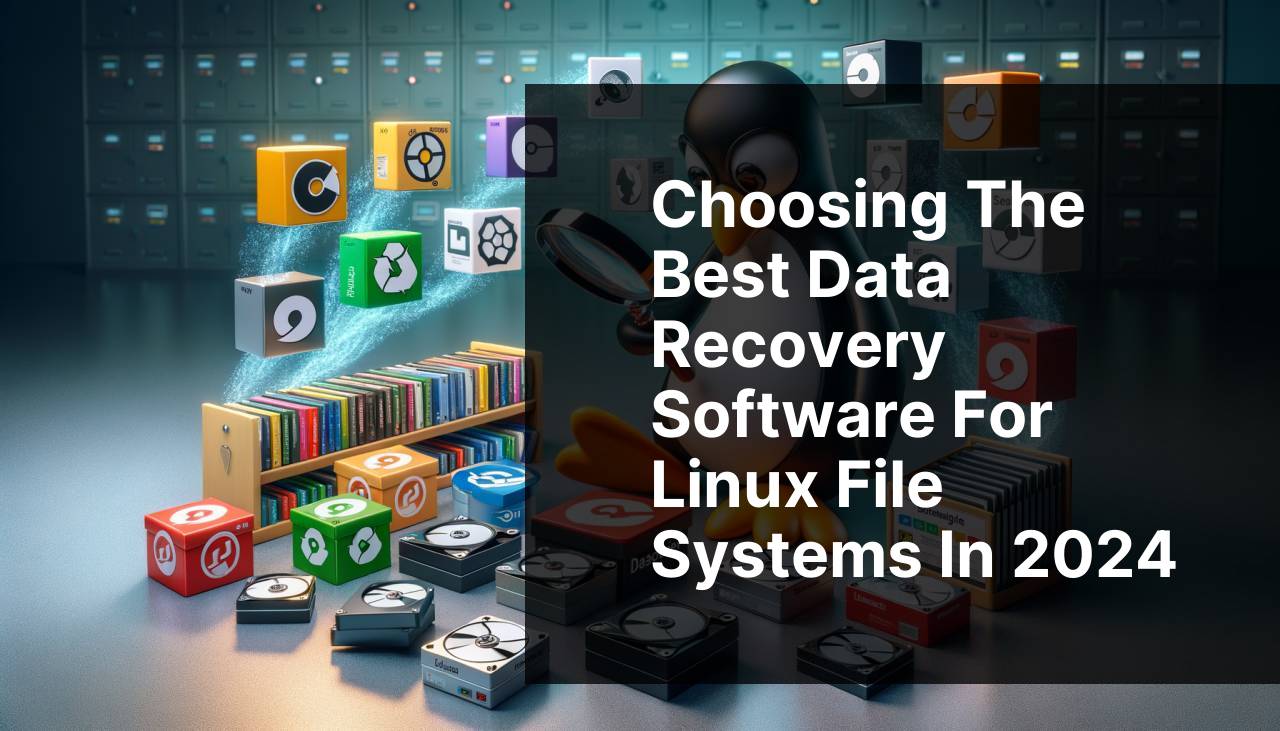
Credit: mepis.org
Why Do We Need Data Recovery Software?
Data can be lost for many reasons. It can be due to accidental deletion. It can be because of a virus. Sometimes, hardware failure causes data loss. When this happens, data recovery software can help. These tools can find and restore lost files.

Credit: www.linkedin.com
Top Data Recovery Software of 2024
Here are some of the best data recovery software for 2024. These tools are easy to use. They can help you recover lost files quickly.
1. Easeus Data Recovery Wizard
EaseUS Data Recovery Wizard is a popular tool. It is known for its simplicity. This software can recover files from many devices. It can recover photos, videos, documents, and more. EaseUS supports both Windows and Mac. It also has a free version. But the free version has a limit on the amount of data you can recover.
2. Stellar Data Recovery
Stellar Data Recovery is another great tool. It can recover lost data from many sources. This includes hard drives, memory cards, and USB drives. It also works on both Windows and Mac. Stellar Data Recovery is easy to use. It has a simple interface. You can scan your device and recover your files in a few clicks.
3. Disk Drill
Disk Drill is a powerful data recovery software. It supports many file types. This includes photos, videos, and documents. Disk Drill can recover data from internal and external drives. It also has a free version with limited features. Disk Drill is available for both Windows and Mac users.
4. Recuva
Recuva is a well-known data recovery tool. It is made by the same company that created CCleaner. Recuva is free to use. It can recover files from your computer, memory cards, and other devices. Recuva is only available for Windows. It is simple and effective. You can use it to recover deleted files quickly.
5. R-studio
R-Studio is a professional data recovery tool. It is very powerful. R-Studio can recover data from damaged disks. It supports many file systems. This includes NTFS, FAT, and HFS. R-Studio works on Windows, Mac, and Linux. It is a bit more complex to use. But it is very effective for difficult recovery tasks.
How to Choose the Right Data Recovery Software
Choosing the right data recovery software can be hard. Here are some tips to help you decide:
- Ease of Use: The software should be easy to use. Look for tools with a simple interface.
- Compatibility: Make sure the software works with your device. Check if it supports your operating system.
- File Types: Check if the software can recover the types of files you need.
- Free Version: Some tools offer a free version. This can be useful if you have a small amount of data to recover.
- Support: Good customer support can be very helpful. Look for software with good reviews and support options.
Frequently Asked Questions
What Is Data Recovery Software?
Data recovery software restores lost or deleted files from various storage devices.
How Does Data Recovery Software Work?
It scans storage devices, locates lost files, and restores them to your computer.
Can Data Recovery Software Recover Files From Formatted Drives?
Yes, many data recovery tools can recover files from formatted drives.
Is Data Recovery Software Safe To Use?
Yes, trusted data recovery software is safe and won’t harm your files.
Conclusion
Data loss can be very stressful. But with the right tools, you can recover your files. The software listed above are some of the best options for 2024. They are easy to use and effective. Choose the one that best fits your needs. With the right data recovery software, you can get your lost files back quickly and easily.